Checkout Field Manager (Checkout Manager) for WooCommerce: Breakdown
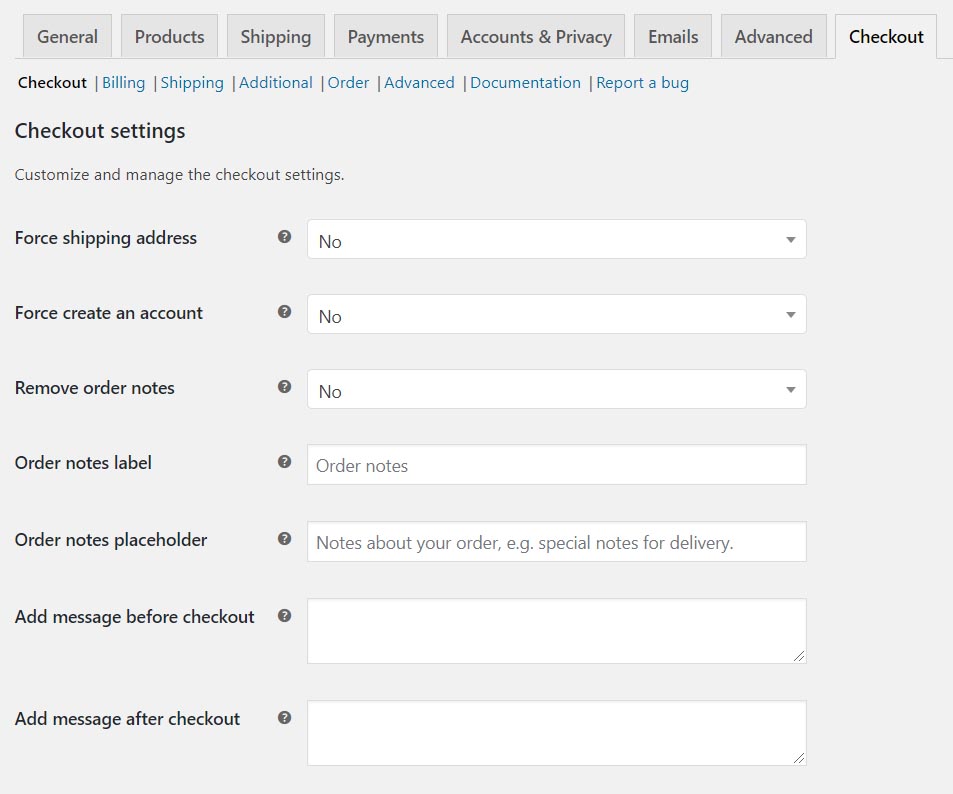
The Checkout Field Manager (Checkout Manager) for WooCommerce plugin allows users to take control of the checkout process in a WooCommerce shop. The plugin provides users with the ability to add, edit, and remove the checkout fields that are shown at the checkout page. This extends beyond the built-in WooCommerce fields, with the plugin supporting custom fields, checkboxes, dropdowns, custom images and images (to be uploaded by the user) with its drag and drop feature. Furthermore, the plugin provides the option to make fields mandatory, as well as its validation options which allow users to set various rules for the fields. The plugin also allows for control of the checkout page layout, such as the placement of the fields and the order of their appearance.
The plugin also allows for a “one-page checkout” layout, which gives customers a more seamless checkout experience by combining the billing, shipping and payment sections into one page. Furthermore, the plugin supports the ability to accept various payment methods, such as cash on delivery or bank transfer. This payment methods can be shown at the checkout page, and can be made mandatory or optional depending on the user’s needs.
Also included is the plugin’s compatibility with various languages, allowing the checkout fields to be localized depending on the user’s preferences. The plugin also supports multi-lingual fields, and gives users the ability to set different default language for different customers.
Finally, the plugin’s helps users with their GDPR compliance, with its built-in custom field support for customers to agree to the Privacy Policy and read important details surrounding the checkout process.