Advanced Sidebar Menu: Breakdown
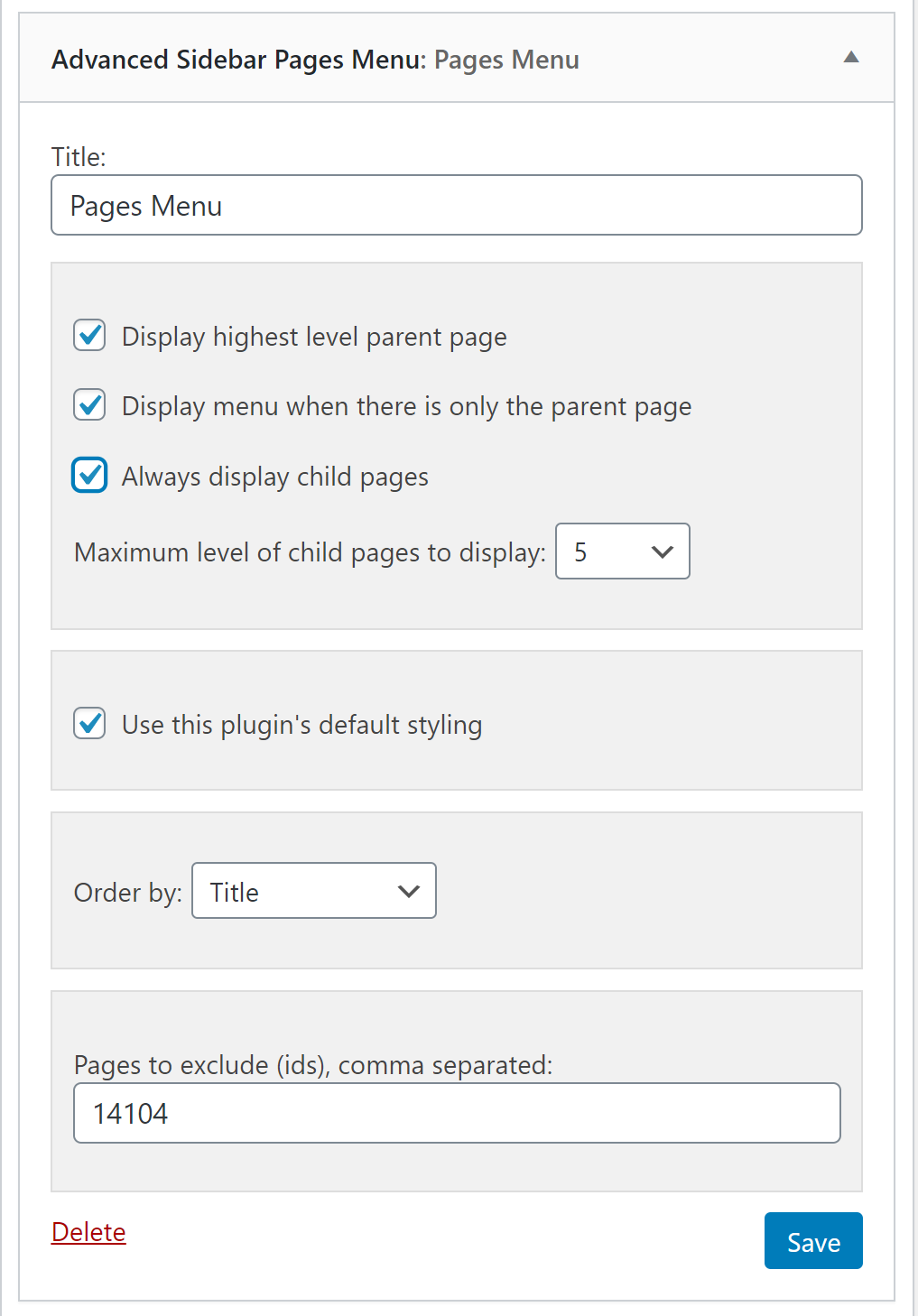
Advanced Sidebar Menu is a convenient and powerful plugin that provides users with the ability to design a customized sidebar menu. This menu can include a variety of different content, such as pages, categories, and custom links. It enables users to easily sort and reorganize their content in an intuitive and visual way. They can choose to display the sidebar on all pages of their website, or on specific pages or posts.
The plugin also offers various customization options so users can adjust the styling and appearance of their menu. They can choose a specific color scheme and font size, specify background and text colors, select an alignment, and more. Additionally, they can add multiple levels of hierarchical menus to give their sidebar a unique appearance.
Advanced Sidebar Menu also includes a widget for displaying a flyout menu in the sidebar. This menu can be constructed from sub-pages, top-level categories, or custom post type categories. The widget further streamlines the navigation process for users and makes it easier to locate content.
The plugin is also compatible with shortcodes, which means users can customize their sidebar with HTML code. This feature enables them to add a variety of content, such as images, media, and text. Additionally, they can also add custom icons, Javascript, and CSS codes.
Lastly, Advanced Sidebar Menu is designed to be completely responsive, so it can automatically adjust its appearance on different devices. This ensures that users’ content remains navigable and accessible on all screens, and that their website is fully accessible across all platforms.