Master Slider – Responsive Touch Slider: Breakdown
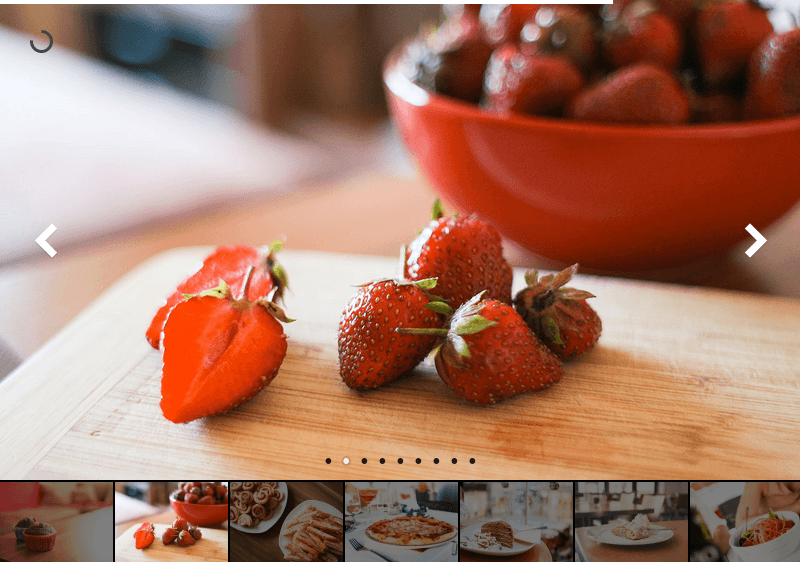
The Master Slider – Responsive Touch Slider WordPress plugin is a powerful tool for website creators. It allows them to create stunning visual effects and animation which can be used to create a striking first impression on a website. The plugin is easy to use and powerful. It includes a wide range of features that make it possible to customize your slider to meet your individual needs. You can customize the transition effects, animation speed, delay time, and layer settings. Additionally, the plugin supports parallax effects, Ken Burns effects, and full-width and boxed-style sliders. You can also set the autoplay and autopause settings for each slide. This makes it easy to create a consistent look and feel across multiple sliders.
The plugin also allows users to create engaging interactions with their visitors. You can add video backgrounds, hotspots, and even interactive elements. There is also an integration with WooCommerce available so you can create sliders for products on your store. Additionally, the plugin has a drag-and-drop page builder feature that allows you to create responsive layouts without having to code. This makes it easy to create a website with aesthetically pleasing visuals.
You can also customize the look and feel of the sliders by adding custom CSS styles. This allows you to create unique and eye-catching designs that stand out from the competition. Furthermore, the plugin is compatible with all of the popular WordPress themes and can be easily integrated into existing websites.