WooCommerce: Breakdown
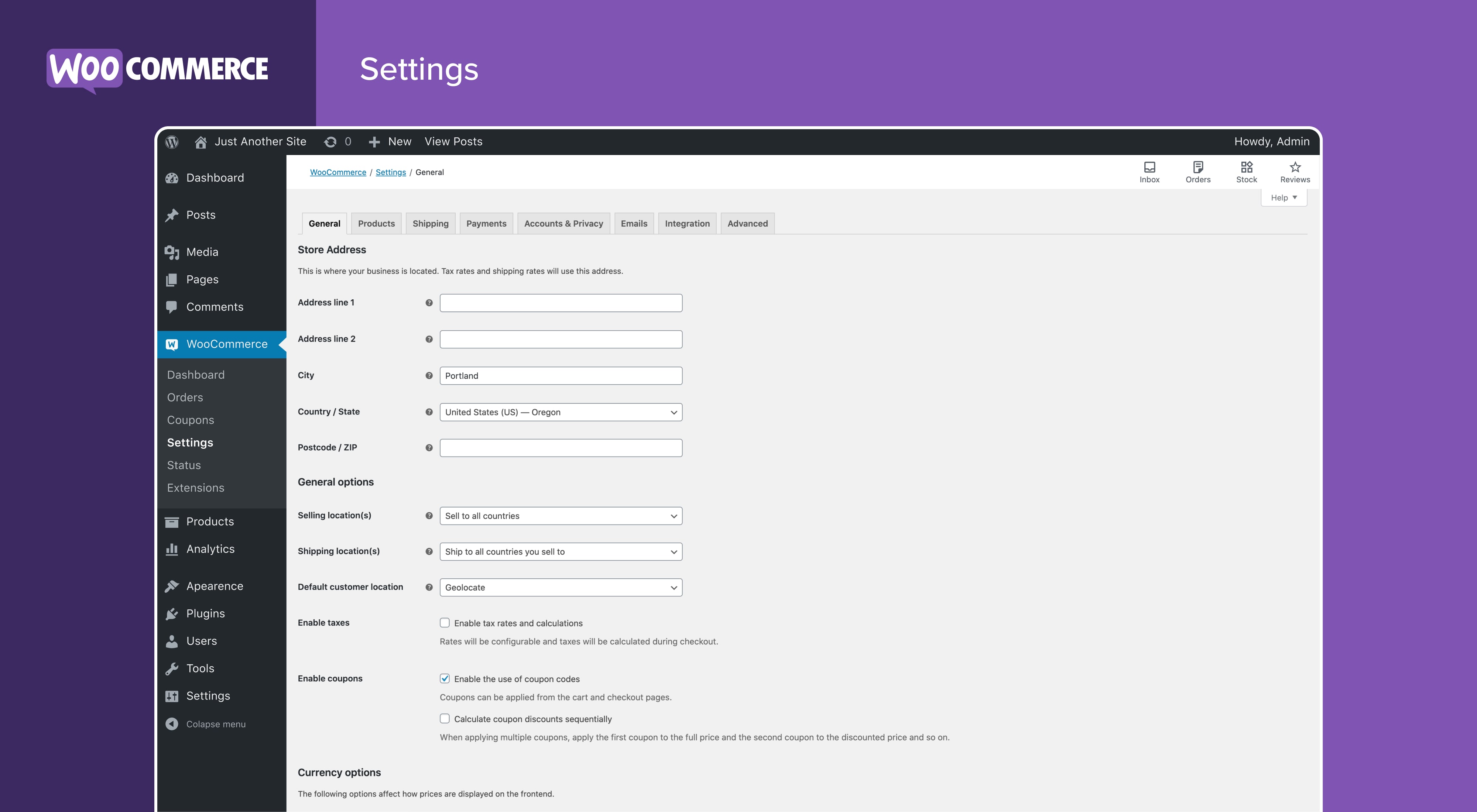
The WooCommerce plugin for WordPress makes it easy to turn any WordPress website into a store. It has a user-friendly interface and features that can be used to create your own product listings, custom shopping cart, automated order processing, and more. All of these features are integrated with WordPress and can be managed through the WordPress dashboard. With the powerful features that WooCommerce provides, users can easily create a store from scratch, without needing to write any code.
WooCommerce offers integration with a range of payment gateways, including PayPal, Stripe, and Amazon Pay. Users can also set up multiple currency settings, tax rates, and shipping methods to suit their business needs. Through the plugin's settings, users can also customize product pages, create discount codes and coupons, and control inventory levels. Additionally, customers can leave reviews and ratings for products they purchase, which helps to increase sales and customer loyalty.
The WooCommerce plugin also offers several other useful features, such as automated taxes, integrated SEO, and detailed reports to track sales and traffic. Additionally, the plugin is integrated with a range of themes and plugins, allowing users to customize their store in any way they please. WooCommerce also integrates with many third-party services, such as MailChimp and Zapier, which can be used to further automate and optimize store processes.