One Click Close Comments: Breakdown
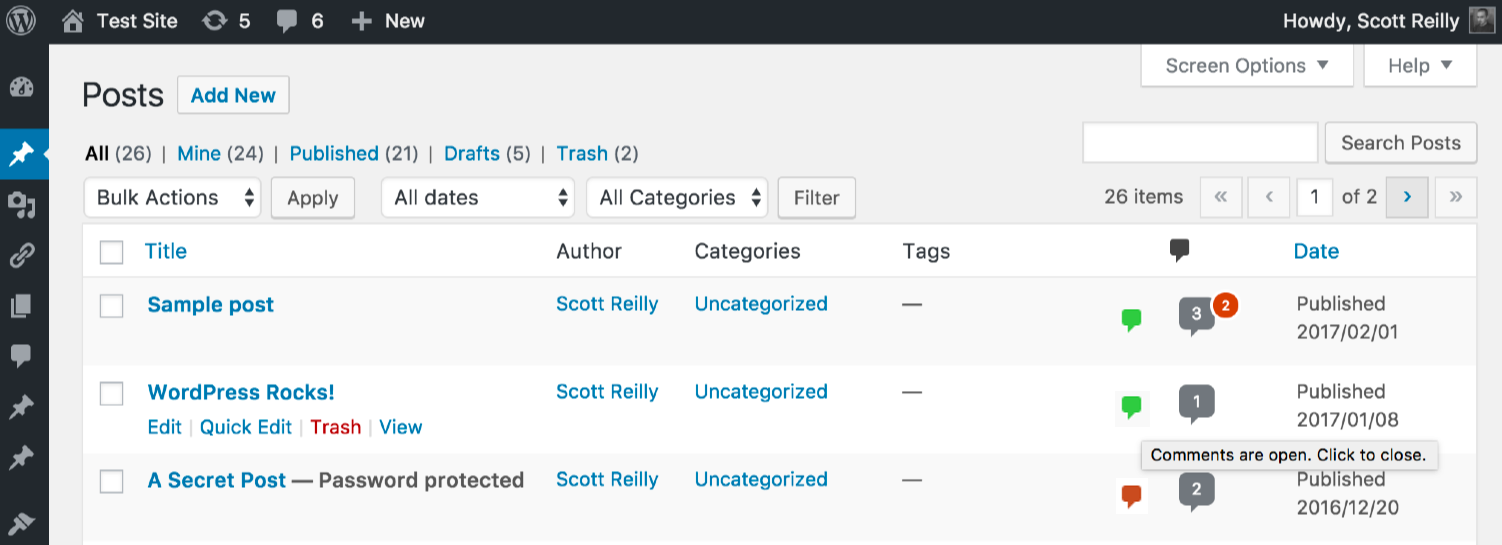
In the simple yet expansive digital landscape, WordPress plugins like the 'One Click Close Comments' act as mighty tools that shape user experiences. Comprehending the functionality of this plugin is key to harnessing its maximum potential. The name of the plugin might sound a bit complicated, but in essence, it is relatively simple and straightforward. As the name suggests, 'One Click Close Comments' is a tool that empowers administrators to close comments with just a single click.
Typically, the traditional process of closing comments on WordPress involves manipulating several settings to achieve the desired result. One has to go into the discussion settings and manually change the conditions. However, with the 'One Click Close Comments,' the manual settings approach is eliminated. Instead, the plugin provides a quick link in the admin posts/pages view, enabling administrators to swiftly close or open the comments for post or pages directly from the dashboard without opening each post or page hence, simplifying the proceedings.
Furthermore, an interesting aspect of this plugin is that it works retroactively. If an administrator decides to close comments on a particular post, not only will it shut down future comments but also the existing ones. This feature is very useful when a post has been targeted by a flurry of spam comments or any discourse that compromised the community guidelines or disrupted the harmony.
The 'One Click Close Comments' plugin can be particularly beneficial for websites with high engagement rates. It gives administrators the ability to directly control the level of interaction on each post. In scenarios where the engagement on a post shifts from being productive to distracting, the plugin can be used to immediately shut down the commenting.