Advanced File Manager: Breakdown
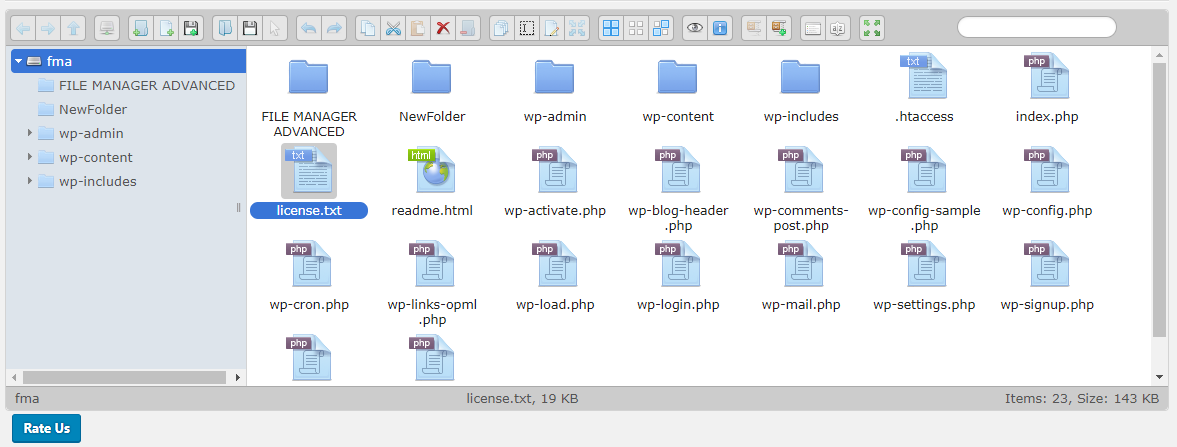
Advanced File Manager is a comprehensive plugin that makes managing files within WordPress a breeze. First off, it has a straightforward drag-and-drop interface that makes sending, storing, and sharing files easier than ever. Furthermore, the plugin allows users to access files from any device. This means that users can easily sync files to their computer, laptop, or mobile device. On top of that, the plugin includes automated file handling, which eliminates the tedious task of manually transferring large files. With this feature enabled, all users can quickly make updates to files and share them with team members—all without having to leave the WordPress dashboard.
Advanced File Manager also includes unlimited folder levels. This allows users to create multiple nested folders and subfolders. Moreover, the plugin provides folder size limits, whereby users can limit the size of a particular folder and create alerts when the size limit is reached. In addition, the plugin includes an auto-backup feature that creates a backup of all your data in a secure location. What’s more, the plugin also provides password protection, so users can keep their data safe from prying eyes. Finally, the plugin includes a comprehensive search feature that allows users to quickly find the file they’re looking for.