PublishPress Future: Automatically Unpublish WordPress Posts: Breakdown
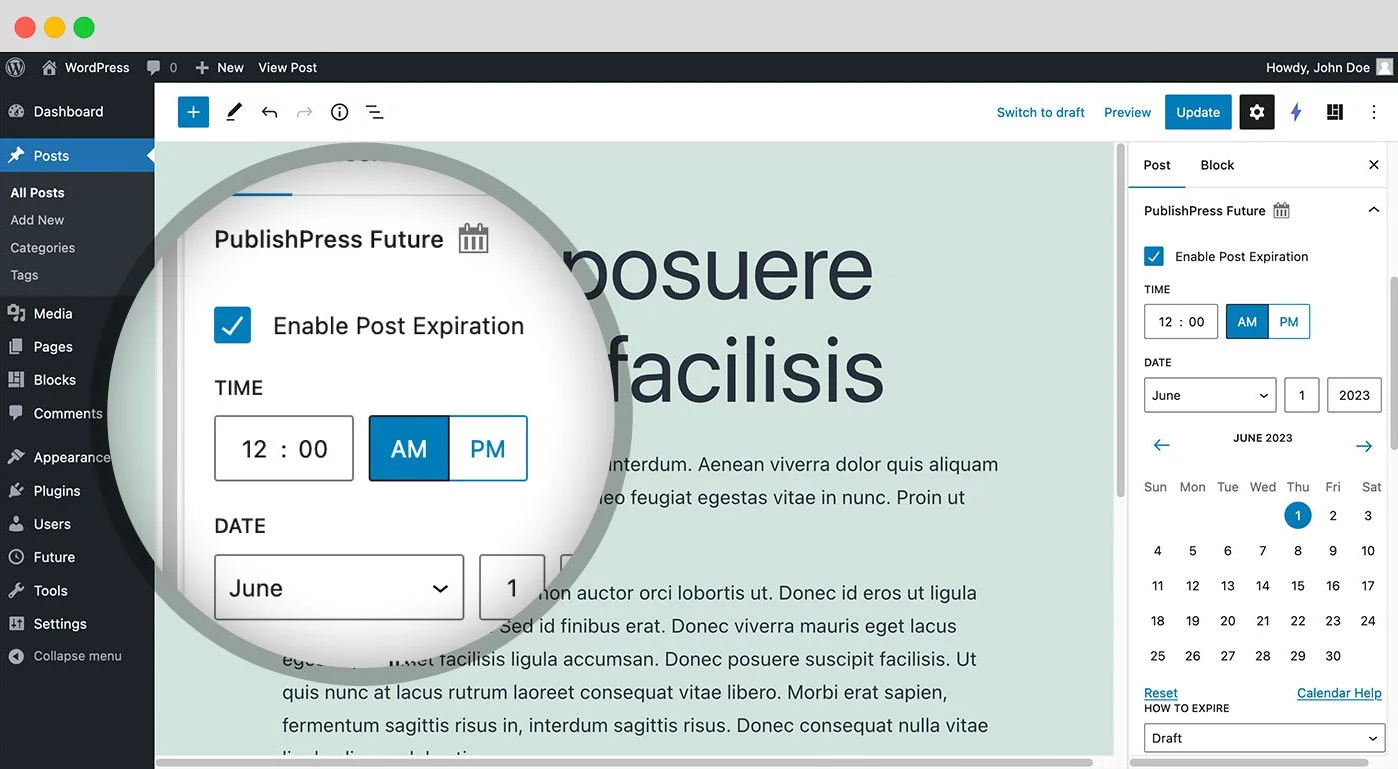
PublishPress Future is incredibly easy to use. After downloading and activating the plugin, users can create one or more automated profiles that will affect the posts which match the criteria they set. Once a profile is created, the posts matching the profile will be changed as directed on the scheduled date and time. The plugin allows users to create automated profiles with a variety of criteria which can be either post status, categories, tags, or authors; users can also set the status for the post of the criteria matches. For instance, a user could set the criteria to unpublished any post in the news category that is over 30 days old.
The plugin offers multiple possibilities for users to get the most out of their WordPress websites. It allows users to schedule posts to publish or to unpublish them at a later date. Additionally, it allows administrators to set posts as pending so that they can edit them and review them before publishing. Finally, it also provides users with the option to delete posts that are out of date or no longer relevant to their site.
The ultimate advantage of utilising PublishPress Future is that it saves time, effort, and money while making a website stay clean and organized. By decreasing repetitive tasks and enabling posts to be managed automatically, businesses have the opportunity to redirect their resources to other areas of their websites. This can significantly reduce workloads on WordPress administrators to a great degree.