Enhanced Media Library: Breakdown
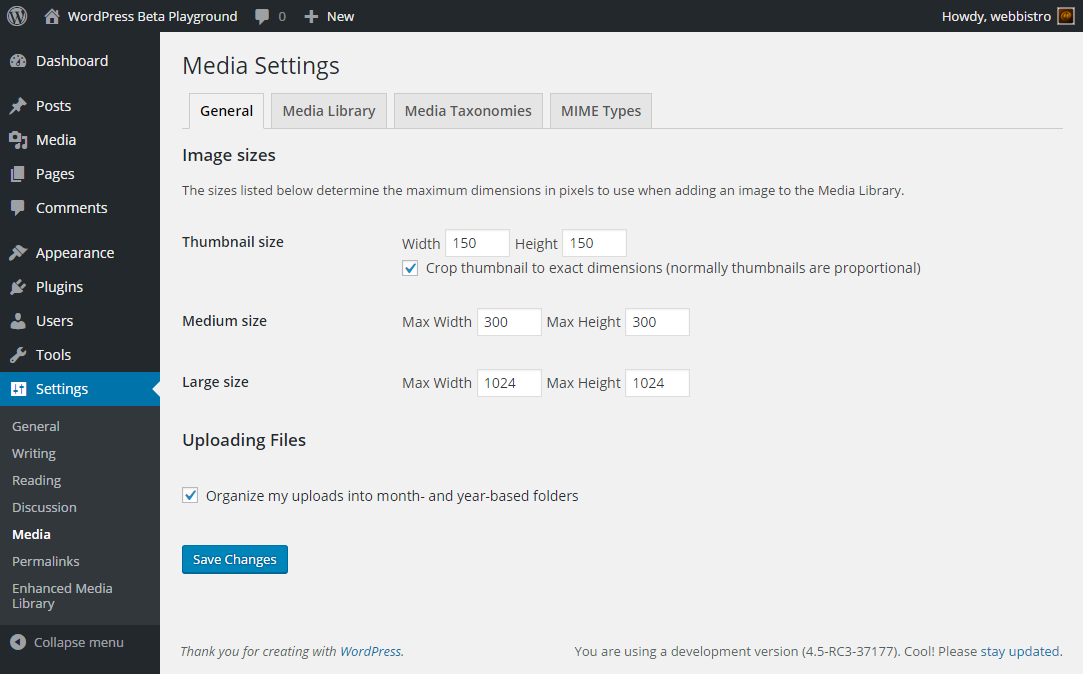
The Enhanced Media Library is an easy-to-use plugin which makes managing and organizing your website’s media content a breeze. By grouping media assets into user-defined categories, the Enhanced Media Library is perfect for website administrators who need to either search for a specific media asset or take a quick inventory of their existing media assets. Furthermore, the Enhanced Media Library allows website administrators to set and manage the individual permissions and access levels for each category. This will help you make sure that only the right people can view or edit the right media content.
By taking advantage of the Enhanced Media Library’s user-friendly interface, website administrators can have a clear overview of their website’s media library quickly. This, in turn, will let them identify a variety of facts such as asset locations, media sizes, media formats, and a variety of other information that website administrators might find helpful. Further to that, the Enhanced Media Library also gives website admins the ability to filter their media library quickly by inputting any desired parameters.
Finally, the Enhanced Media Library comes with support for multi-language formats. This means that website admins and content creators can create and manage media assets in languages other than English inline with their content strategies. Plus, they can enable or disable language filters as needed.