Custom Adobe Fonts (Typekit): Breakdown
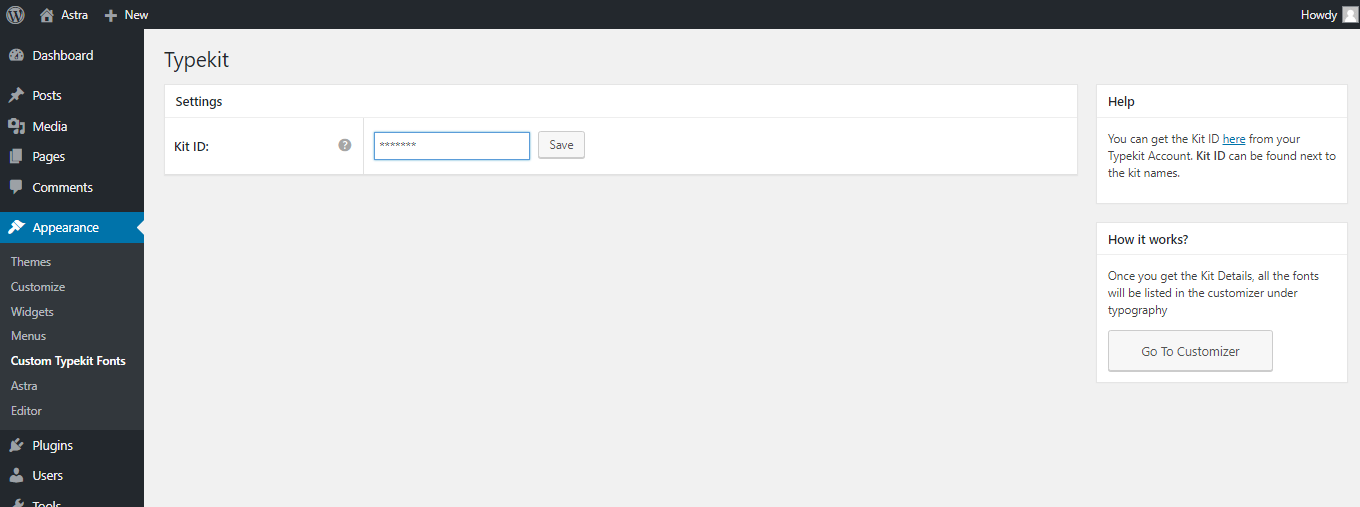
The Custom Adobe Fonts (Typekit) WordPress Plugin is easy to download, install, and configure. After looking through the Typekit library, simply add the chosen fonts to the plugin. That’s all there is to it – no coding or designing skills are necessary to access the vast selection of quality typefaces from the Adobe library. In addition, the plugin easily integrates with the WordPress Customizer, allowing you to preview and make changes to your chosen fonts in real-time, as you customize your page. Furthermore, the font settings are fully customizable and global, meaning that you can apply the same font to multiple items on your website, such as headings, titles, and texts.
The plugin is also highly compatible with a variety of WordPress themes. Not only can the plugin interface with page builders such as Elementor and Beaver Builder, but also popular other plugins like WooCommerce, Yoast SEO, and Google Analytics. This allows for an easy to use interface to ensure your custom Adobe fonts run seamlessly on your website. The plugin is also constantly updated with new features and bug fixes – providing the user with a superior performance and an optimal working environment.
In addition, since the fonts are stored on Typekit’s server, having this plugin installed will not affect the loading speed of your website. This is especially beneficial for those who prioritize page speed and loading times, as the added resource will not add any heavy load on your existing WordPress files.