Nofollow for external link: Breakdown
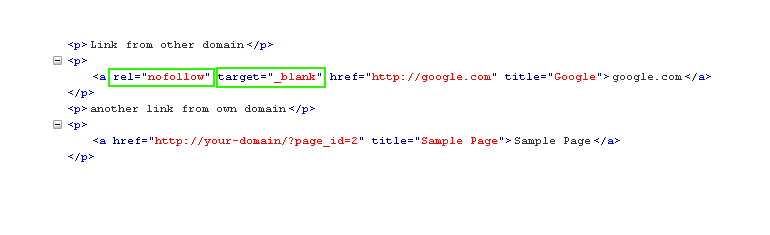
The 'Nofollow for external link' plugin offers a handy solution for site owners seeking to maintain SEO while offering outbound links. The plugin capitalizes on the 'rel=nofollow' attribute, a term that may sound technical, but here's a breakdown of what it means. The 'nofollow' attribute tells search engines not to follow the specific link associated with it. In the context of SEO, this is useful because search engines allocate each site a certain SEO 'juice.' Each outbound link on a page shares a piece of this SEO juice with the pages it links to. By employing the 'rel=nofollow' attribute, site owners conserve their SEO juice, ensuring that outbound links do not deplete it.
The 'Nofollow for external link' plugin effortlessly adds the 'nofollow' attribute to every external link on your website. Rather than manually adding this attribute to each outbound link, the plugin does the work for you. When you publish a new article, it scans through it, detects any external links, and automatically applies the nofollow attribute. It saves time and ensures consistency in the application of this attribute, giving you control over your SEO structure.
Besides improving your SEO, this plugin adds an additional layer of security to your website by preventing possible link spam. It's a common practice for spammers to add their links to your website's comments section in an attempt to benefit from your site's SEO. However, by using the 'Nofollow for external link' plugin, these attempts are futile, as no SEO credit is passed to those links. This reduces the likelihood of spammers targeting your site.
Additionally, the plugin offers a major benefit in that it does not alter your content. The nofollow attributes are applied when the page is displayed, meaning your original posts and comments remain unchanged in the database. This makes it a non-invasive method for preserving your SEO juice and avoiding the spamming of your website.