Max Mega Menu: Breakdown
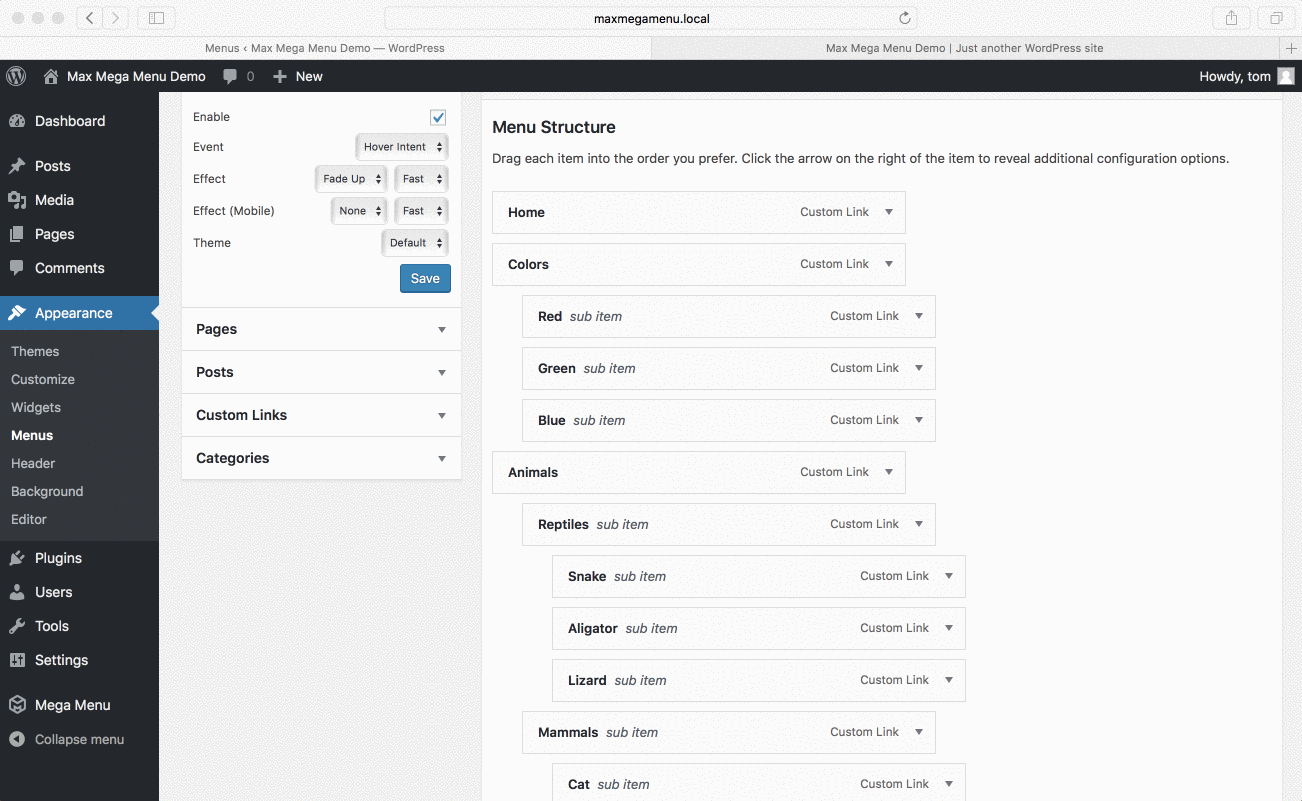
Max Mega Menu began with a single mission – to simplify the menu-making process. With a drag-and-drop builder, anyone can create a professional-looking menu without any custom coding or extensive experience with website development. It allows a designer to take full control of their menu’s look and feel, as its features include the capability to add a search bar, social media links, images and multimedia, as well as custom widgets.
The WordPress plugin is built with a responsive design, meaning it works with any display resolution, such as mobile, tablet, or desktop. This helps prevent navigation items from 'falling off' the menu or appearing incorrectly on certain devices. It also includes a built-in caching system that speeds up loading times and increases performance on all devices.
The plugin is also simple to set up. To get started, you’ll need to install and activate the plugin, insert the shortcode to display the menu, and create the menu by specifying the items and sub-items. Once the structure is created, users can tweak the appearance by altering the settings such as colours, icon fonts, and animation effects. Max Mega Menu also provides mega-panes, which are full-width drop-down panels that can showcase more detailed information. These can be further customized with HTML, CSS, and widgets.
Finally, Max Mega Menu can be extended and improved through a variety of optional add-ons, each of which increase the capabilities the plugin already provides. These add-ons include tabs, accordions, custom content, and off-canvas support.