Page Builder: Live Composer: Breakdown
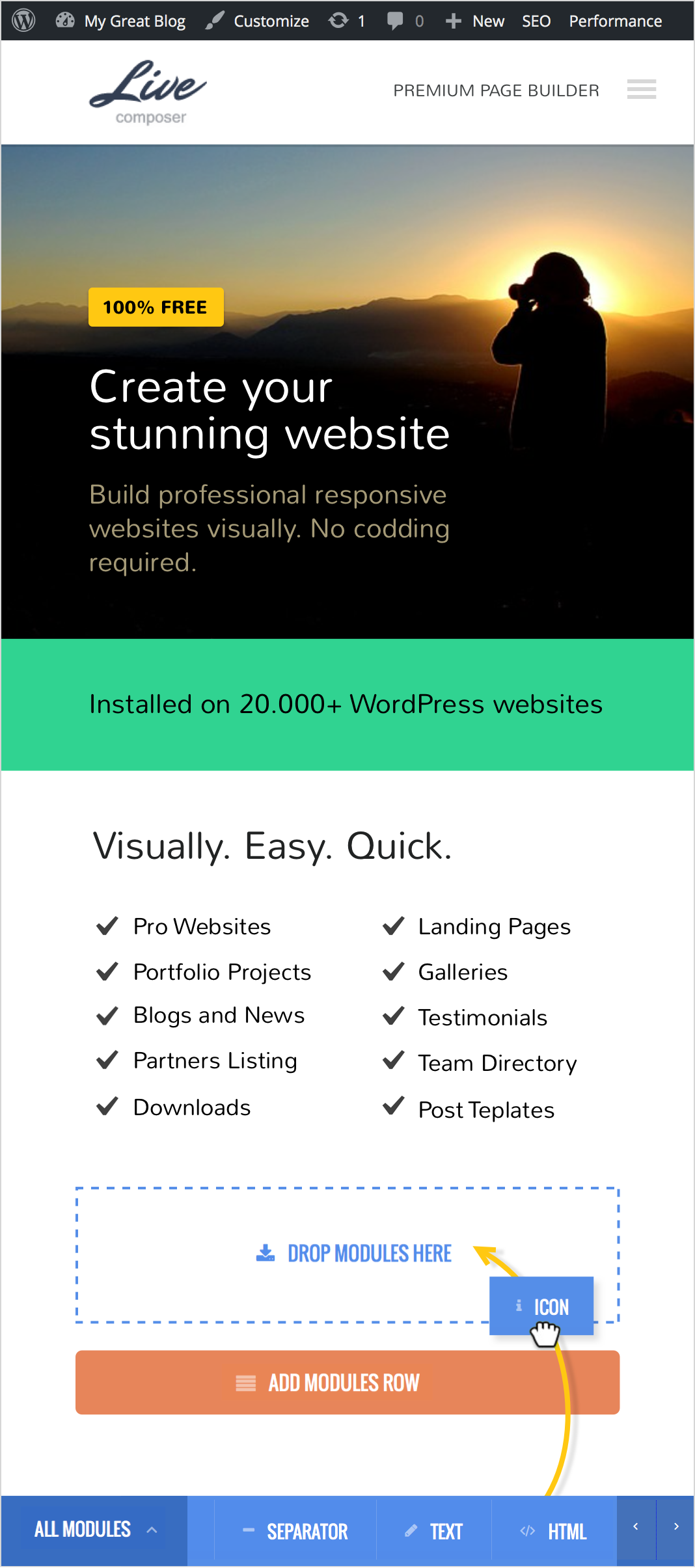
The Page Builder: Live Composer plugin provides WordPress users with a comprehensive set of tools and options to build and design their websites. It is a front-end drag and drop page builder that allows users to preview changes in real-time, enabling them to visually see the modifications as they are being made. This eliminates the need for constantly switching between the back-end and front-end of WordPress, resulting in a more efficient and streamlined user experience.
With Live Composer, users can effortlessly create custom page layouts by simply dragging and dropping elements onto their canvas. The plugin offers a wide range of modules, including text boxes, images, videos, sliders, button groups, and much more. Each module can be easily customized to match the desired visual style and content requirements. Users can adjust font styles, colors, sizes, and apply CSS effects without writing a single line of code.
One of the standout features of Live Composer is its exceptional responsiveness. The plugin automatically adapts the layout to different screen sizes, ensuring that websites built using Live Composer look great on any device – from desktop computers to mobile phones. This eliminates the need to create multiple versions of a website for different devices, saving both time and effort.
Moreover, Live Composer offers a comprehensive set of pre-designed templates that can be used as a starting point for website creation. These templates cover various industries and styles, allowing users to quickly set up their websites with minimal effort. The flexibility of Live Composer also enables users to save and reuse their custom-designed modules and layouts, further simplifying the process of website creation and design.
Another notable feature of Live Composer is its compatibility with other popular WordPress plugins. Users can seamlessly integrate plugins like WooCommerce for e-commerce functionality or Yoast SEO for search engine optimization, expanding the capabilities of their websites.
Furthermore, Live Composer provides extensive documentation and video guides to assist users in getting started and making the most out of the plugin. Additionally, there is an active support community wherein users can seek help or share their experiences and ideas with other Live Composer enthusiasts.