Simple 301 Redirects by BetterLinks: Breakdown
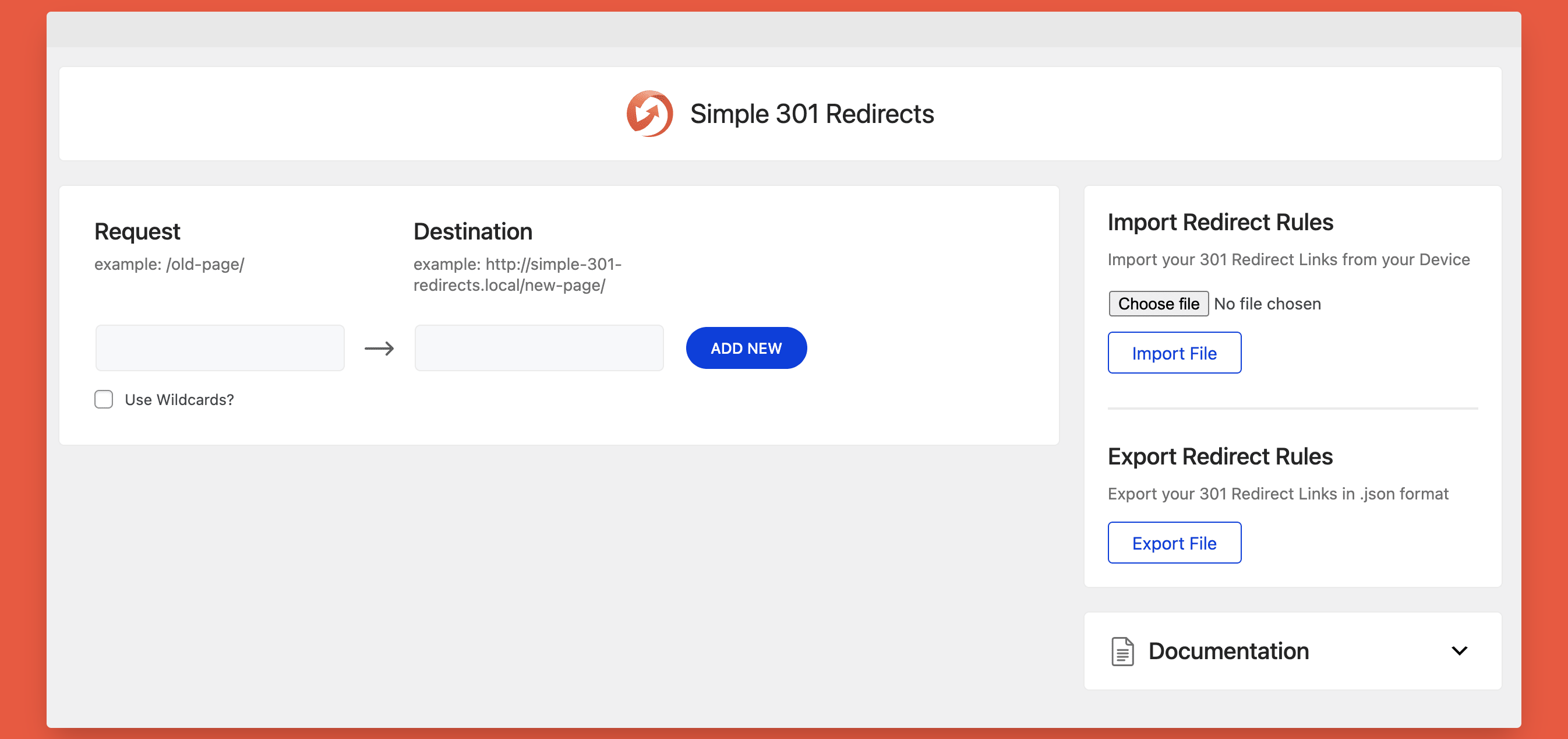
The Simple 301 Redirects by BetterLinks plugin is easy to use and makes managing website links easy and hassle-free. The betterlinks plugin provides users the ability to easily control their website URLs, including older sites, which may have a wide variety of changes, including page names or redirection requests. To use the plugin, users can install and activate it from the WordPress admin panel, which is accessible from the ‘Plugins’ option. Once activated, users will instantly be presented with a redirect window within the BetterLinks dashboard, allowing them to quickly add and store new redirects.
The user will be able to view the original URL and the destination URL. The plugin also includes a ‘hints & tips’ section for users who may need extra help with the set up process of redirects. OnceURYS l the settings have been checked, users can click the ‘Save’ button to create a 301 redirect, and the plugin will instantly apply the redirect and automatically apply it on each page of the website.
In addition to the existing feature set, the Simple 301 Redirects BetterLinks WordPress plugin offers users access to other features that further streamline the redirection process. These features allow users to track the performance of their 301 redirects, which can help identify any possible issues and potential fixes for better management. Furthermore, BetterLinks also provides users with the ability to segment their redirects from their main URL using a URL segmenting feature. This allows users to create specific URLs that are only redirected to specific pages or sections of their website.