Annual Archive: Breakdown
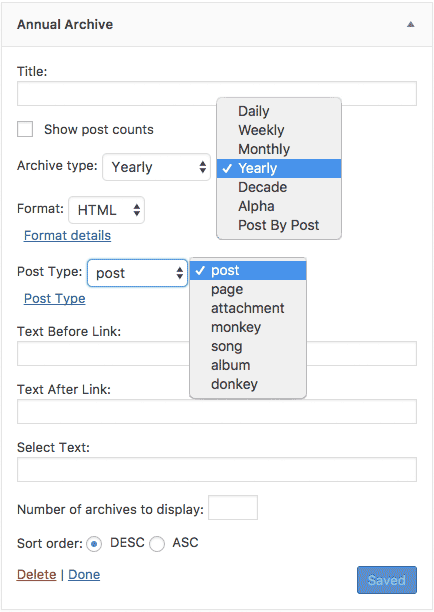
The Annual Archive plugin is designed to help WordPress users effectively organize their blog posts by year, with its main feature being an organized, yearly archive page that summarizes each year’s content. This plugin displays the total posts, categories, tags, and comments for each year, as well as a list of all the post titles within each year displayed in individual categories or tags. Moreover, when users click on any of these posts titles, they are able to view the post in full on a separate page. Users can also choose which post types they wish to view in their annual archive page, and can even select which order they want posts to be displayed in.
The Annual Archive plugin is very user-friendly for WordPress users. It has a very interactive user interface that allows users to select the desired post types, sorting order, and other options from the settings page. Along with this interface, users can also view their yearly archive page in the WordPress backend, eliminating the need to manually input code. Finally, the plugin even allows users to select the number of posts they wish to be visible on a single page, providing users with greater control over the display of their content.