Logo Carousel Slider: Breakdown
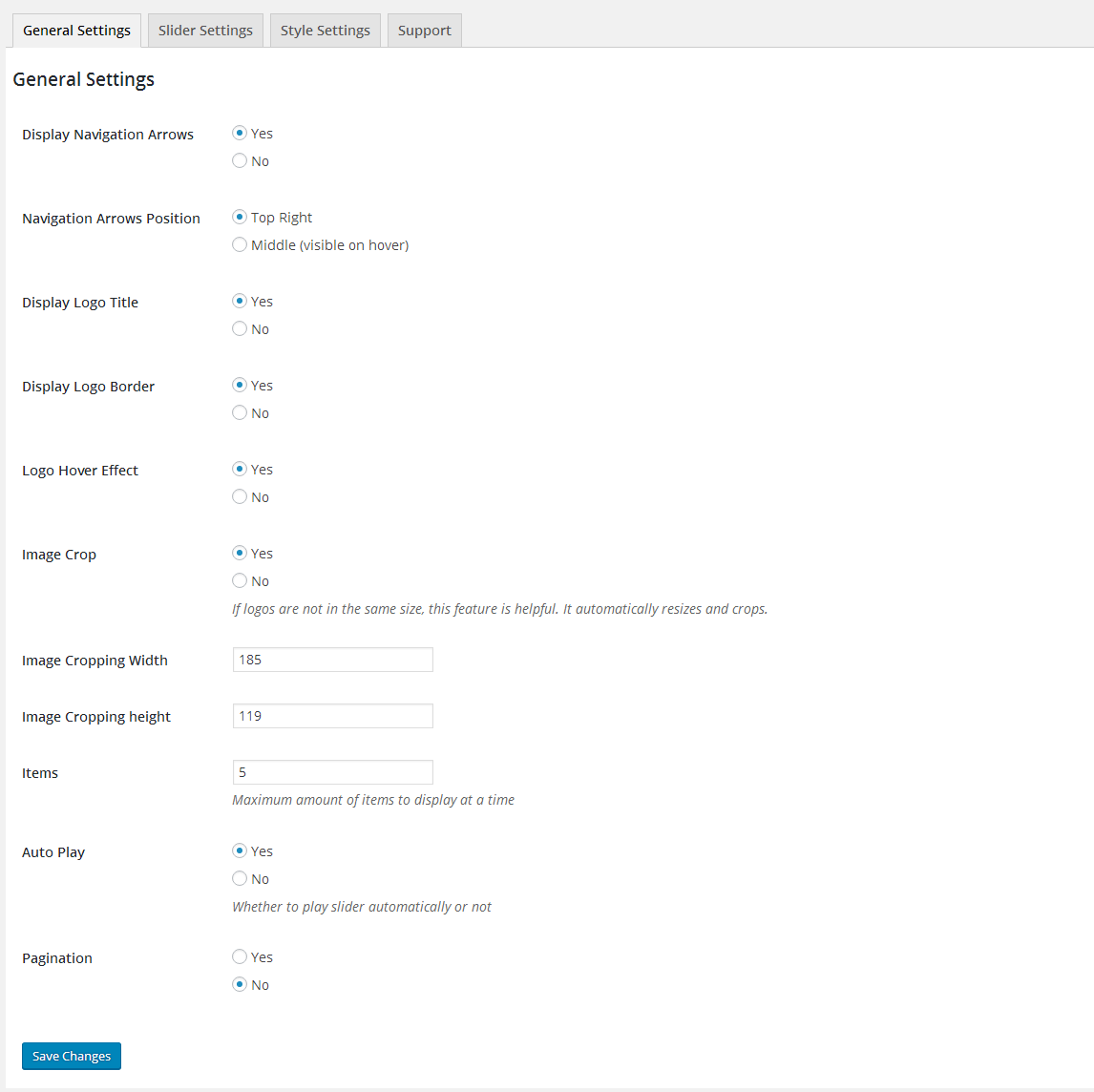
The 'Logo Carousel Slider' plugin provides a simple and intuitive way to create and manage logo carousels on WordPress websites. This powerful tool offers a wide range of customization options, allowing users to design their carousels to match their website's overall look and feel effortlessly.
One of the standout features of this plugin is its user-friendly interface. Even beginners with no web design or development experience can quickly learn how to configure and set up a logo carousel. The plugin integrates seamlessly with the WordPress platform, ensuring that users can easily access and manage their carousels through the WordPress admin dashboard.
Upon installation, the plugin adds a new 'Logo Carousel' menu to the WordPress dashboard. From there, users can create and manage their carousels, adding logos and configuring various settings. The plugin supports multiple carousels on the same website, empowering users to display different sets of logos in different areas of their site.
The 'Logo Carousel Slider' plugin comes equipped with a range of customization options to tailor the carousel's appearance and behavior to specific needs. Users can choose from various transition effects, including slide, fade, and scroll. Customizable navigation arrows and pagination dots enhance navigation between logos, making the carousel interactive and engaging for website visitors.
The plugin offers various layout options, such as vertical alignment, centered logos, and adjustable carousel dimensions. Users can determine the number of visible logos at a time, controlling the width and height of the carousel accordingly. Additionally, the plugin supports responsive design, ensuring that the carousel adapts seamlessly to different screen sizes and devices.
Another useful feature of the 'Logo Carousel Slider' plugin is the ability to create categories and assign logos to specific categories. This feature is particularly beneficial for websites with a large number of logos, allowing users to organize them efficiently and present them to visitors in a more structured and organized manner.