Last Modified Timestamp: Breakdown
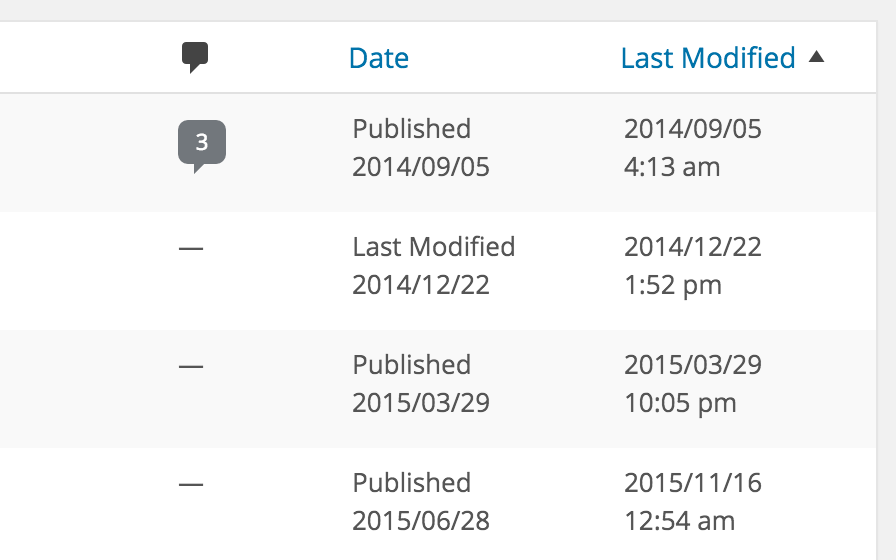
Unlike some other plugins that only display the published date of posts and pages, the Last Modified Timestamp plugin offers the ability to showcase the last modified date and time. This feature is particularly useful for websites that frequently update or revise their content, such as news portals, blogs, and product review sites. By showing the last modified timestamp, visitors can easily determine whether the information they are reading is current and relevant.
One of the key benefits of using the Last Modified Timestamp plugin is that it is incredibly easy to install and set up. Users can simply search for the plugin in the WordPress plugin directory, install it with a few clicks, and activate it. Once activated, the plugin automatically starts adding the last modified timestamp to all posts and pages. Additionally, the plugin offers various customization options, allowing users to decide where and how the timestamp is displayed on their website.
Displaying the last modified timestamp can greatly enhance the user experience on a website. Visitors will no longer need to rely solely on the published date of a post or page to determine its relevance. Instead, they can easily see whether the content has been recently updated or modified. This added information instills trust and credibility, as users can be confident that the website owner is actively maintaining and updating their content.
In addition to enhancing the user experience, the Last Modified Timestamp plugin also offers benefits for search engine optimization (SEO). Most search engines consider the freshness and relevancy of content when determining search rankings. By displaying the last modified timestamp, website owners can signal to search engines that their content is regularly updated, potentially leading to higher rankings in search results. This plugin, therefore, serves as a simple yet effective tool to boost SEO efforts.
Furthermore, the customization options provided by the Last Modified Timestamp plugin allow users to seamlessly integrate the timestamp into their website's design and layout. Users can choose where to display the timestamp, such as before or after the post content, in the header or footer, or even in a separate widget. This flexibility ensures that the timestamp does not interfere with the overall aesthetics of the website, while still being easily visible to users.