WPFront Notification Bar: Breakdown
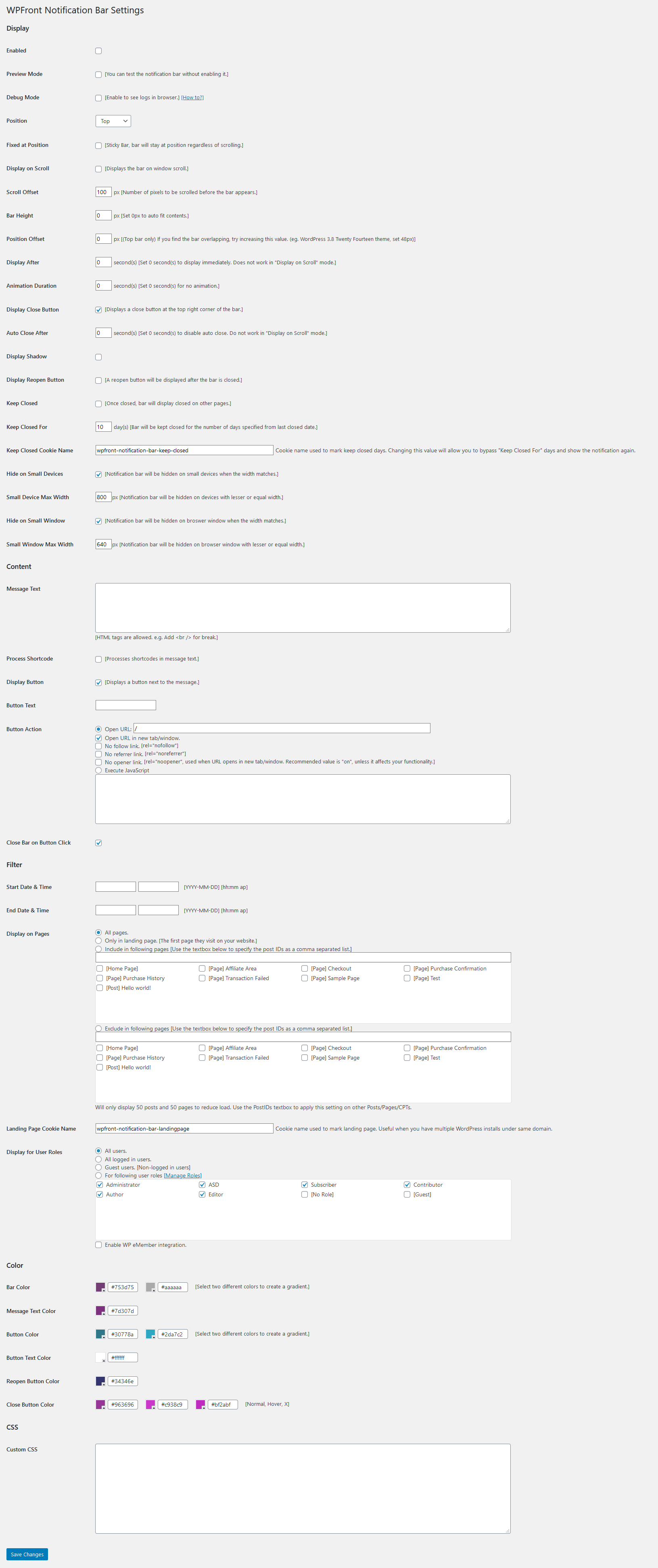
WPFront Notification Bar has a lot to offer when it comes to creating attractive and eye-catching notification bars. It provides users with a variety of customization features, which enable them to create attractive notifications that fit the look and feel of their website. The plugin’s customization options include the ability to customize the size, position, and color of the notification bar, as well as the text and images it will display. WPFront also offers users the ability to animate the elements in their notification bar, allowing them to create truly dynamic bars that can captivate the attention of their site visitors.
WPFront Notification Bar also allows users to schedule their notification bars, allowing them to set a start and end time for the life of the bar. This allows users to set their notifications for specific events and time-sensitive promotions. WPFront also provides users with analytics and tracking features, allowing them to monitor the performance of their notification bars. They can also use these features to optimize the visibility of their notifications.
WPFront Notification Bar also offers users the ability to add custom HTML to their notification bars. This allows users to create highly customized notifications that are tailored to the needs of their website. For example, users can embed videos, images, and links in their notifications, or even embed code from other services like YouTube or Google Maps. WPFront also has integration support for popular third-party services, such as MailChimp, PayPal, and Google Analytics.
WPFront Notification Bar also provides users with real-time collection of metrics and analytics, which can be used to gain valuable insights into user engagement and site performance. With these metrics, users can customize the content and design of their notification bars even further. Additionally, WPFront offers users the ability to insert custom tracking codes from services like Google Analytics to monitor their notifications on a deeper level.