Nimble Page Builder: Breakdown
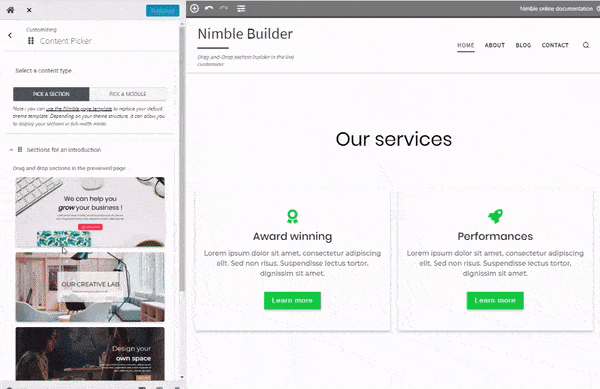
Nimble Page Builder is an advanced web page building WordPress plugin designed to meet the exceeding digital expectations of the modern customer. It offers a large selection of customizable blocks, page templates, and widgets with which users can assemble a webpage with ease. Using this plugin, businesses can quickly build their website and have it up in an instant.
The Nimble Page Builder takes the hassle out of page building by offering a properly organized drag-and-drop mechanism that is as intuitive to use as it is enjoyable to work with. No need for coding experience; users can effortlessly build a page with minimum fuss. Every element can be styled in the most precise manner possible to your liking or in line with your company's feel and ethos.
The Nimble Page Builder plugin also offers a broad range of features for users to choose from. It comes with a collection of professionally designed page layouts stored in the plugin's library. They can all be used as templates for Unix websites, giving users access to a wide range of look-and-feel options. All page layouts have been carefully created to ensure they load fast and look great on all devices.
The plugin also offers a set of simple yet powerful widgets. They allows for endless customization options and they provide a fun, easy way to craft lots of web elements which can then be added to any page with a simply click. Additionally, this plugin also comes with built-in blocks. This unique feature gives users the opportunity to combine, split, group, and transform blocks to create a perfect web page that will compete with industry standards.