Wordfence Login Security: Breakdown
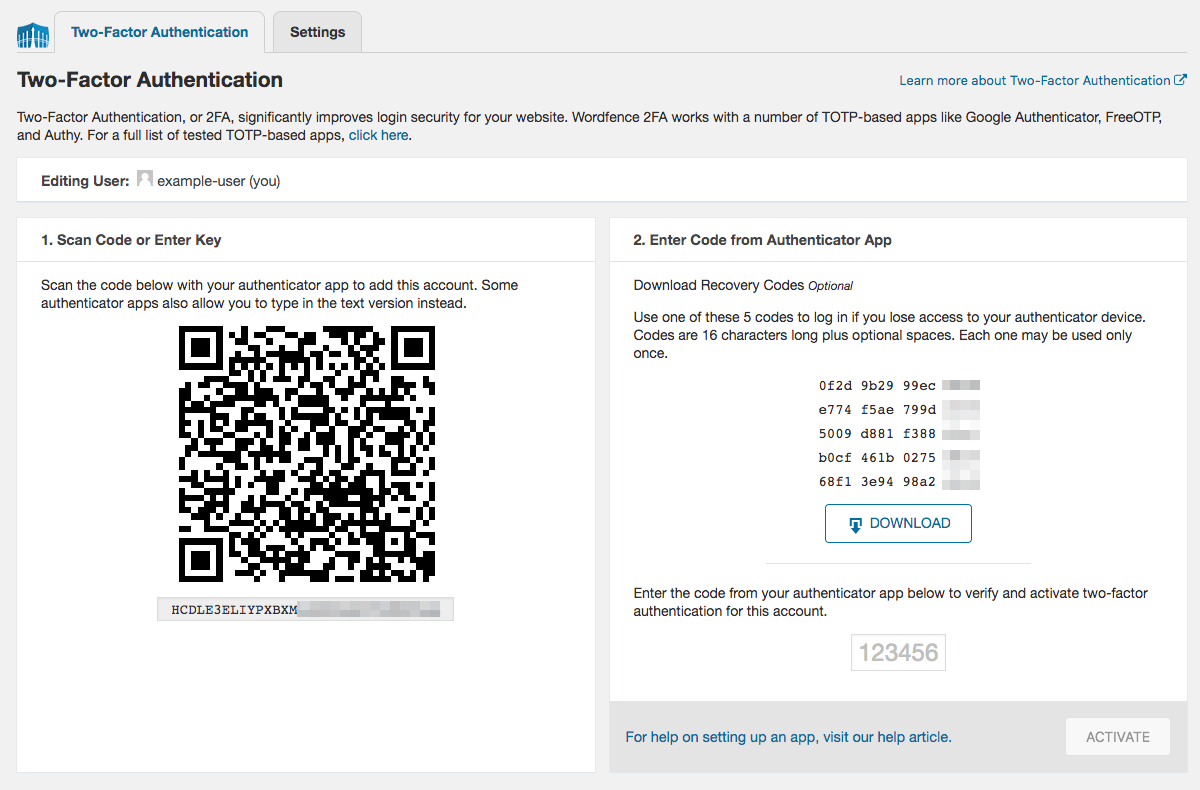
Wordfence Login Security for WordPress has a variety of features specifically designed to improve the security of user login credentials. It offers password strength and complexity checks, enforcing strong passwords and preventing brute-force attacks by limiting the number of successive failed login attempts allowed. It also requires the use of two-factor authentication, such as a code sent via email or text, whenever a user logs in from a new device or location. This ensures that malicious actors cannot easily gain access to someone's account due to a stolen password. Moreover, it allows administrators to require the use of strong passwords for all users, and even implement a ‘forgot password’ feature to reset forgotten passwords quickly and securely.
WordsFence Login Security also protects against brute-force attacks through a brute-force attack prevention feature. It blocks IP addresses after they have attempted a certain number of unsuccessful logins, and sends notifications to administrators so they can investigate the attempted breaches. In addition, it hides all user-generated errors and messages on the login page, prevents access to sensitive WordPress files, and has an IP reputation service to instantly blacklist known malicious IP addresses.
Finally, Wordfence Login Security comes with a failed login notification system. It sends alerts with details of failed login attempts, potentially uncovering attempts by malicious actors to access the website. It also allows administrators to review user login histories, and provides non-admin users with the option to log out from all devices for added security.