SAML Single Sign On – SSO Login: Breakdown
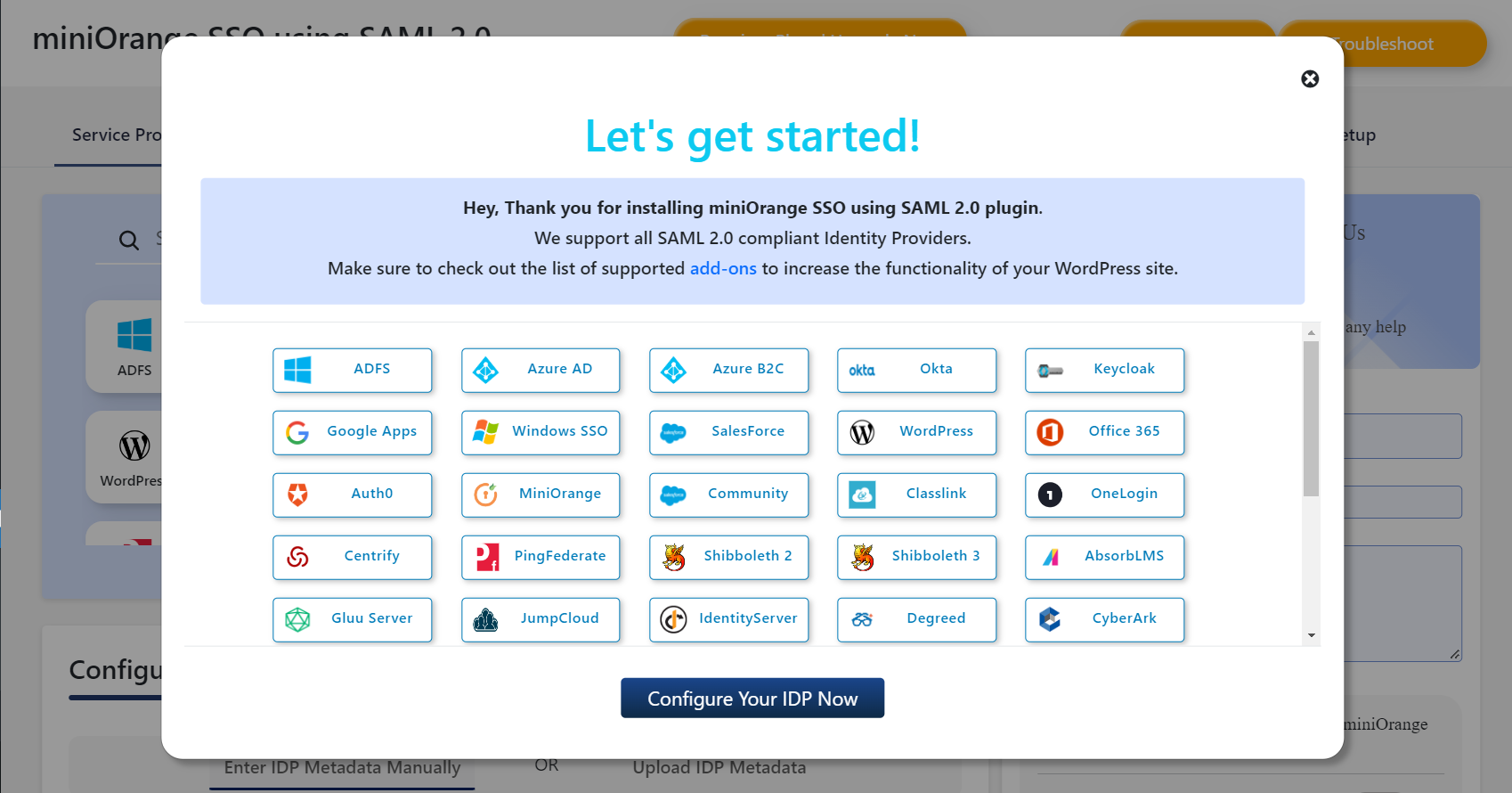
With technology advancement, the necessity to boost site security and enhance user experience is at an all-time high; that's where the SAML Single Sign On – SSO Login plugin steps in. This WordPress plugin brings a new dimension of streamlined login methods, where it provides a bridge between your WordPress site, SSO service, and other trusted applications. The fundamental idea here is enabling users or site administrators to log in once and gain access to different applications or services without having to re-authenticate themselves.
The 'SAML Single Sign On – SSO Login' plugin operates on the SAML protocol, a globally accepted standard for exchanging authentication and authorization data. It utilizes XML-based markup language for security assertions regarding authentication, attributes, and authorization decision statements. This makes it a highly secure tallying factor against potential cyber threats. The SAML Single Sign On – SSO Login plugin configuration allows flow from the WordPress syntax through Identity Provider (IdP) and Service Providers (SPs) to the respective systems or applications.
User experience is another major emphasis of the 'SAML Single Sign On – SSO Login' plugin. It eradicates the need to recall different usernames and passwords for each service or applications linked to the WordPress site. This convenience enables seamless transitions from one service to the next, subtly contributing to a better user-experience.
It's important to note that with the capability to operate as an Identity Provider (IdP) and Service Provider (SP), the 'SAML Single Sign On – SSO Login' plugin is a unique tool. This characteristic gives it the edge in handling different intercommunication scenarios. Additionally, the plugin's ability to accurately map user attributes is extremely advantageous. The plugin deciphers the SAML Response and attribute statements, mapping them perfectly with the WordPress user details. This mapping aids in the synchronization of user data with the IdP, maintaining the consistency and accuracy of user information across different systems.