Jetpack Protect: Breakdown
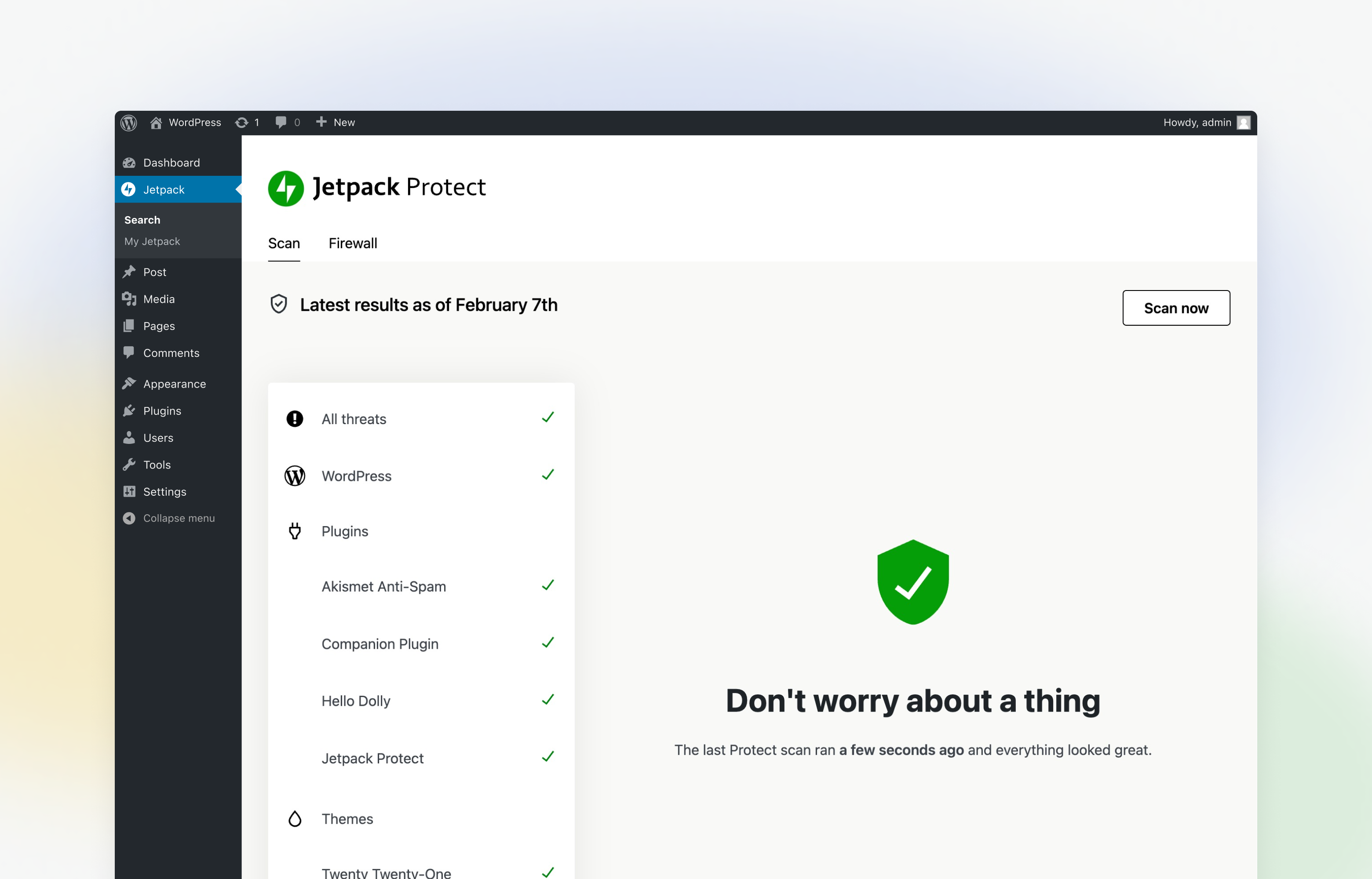
Jetpack Protect is a WordPress plugin that provides enhanced security for website owners. It combats malicious traffic and bots by blocking malicious requests and ensuring that only legitimate requests are accepted. Jetpack Protect also helps identify and stop brute force attacks, which use long strings of random passwords to gain access to a site. Jetpack Protect employs a layered security approach to protect websites, with its Spam and Brute Force Attack prevention features at its core.
In addition to protecting the site from malicious requests, Jetpack Protect also helps protect user data from unauthorised access. It allows admins to view traffic logs and track specific requests from visitors. This data can be used as an early warning system, providing insight into possible malicious activity on the site. Admins can also set up IP whitelists and blacklists to ensure only specific IPs can access the site.
Jetpack Protect is also easy to set up and configure, and provides real-time notification of any suspicious activity or blocked requests. This information can be used to pinpoint specific threats and quickly take action to mitigate them. Jetpack Protect also offers comprehensive documentation to guide users through the entire configuration process.