Design Upgrade for LearnDash: Breakdown
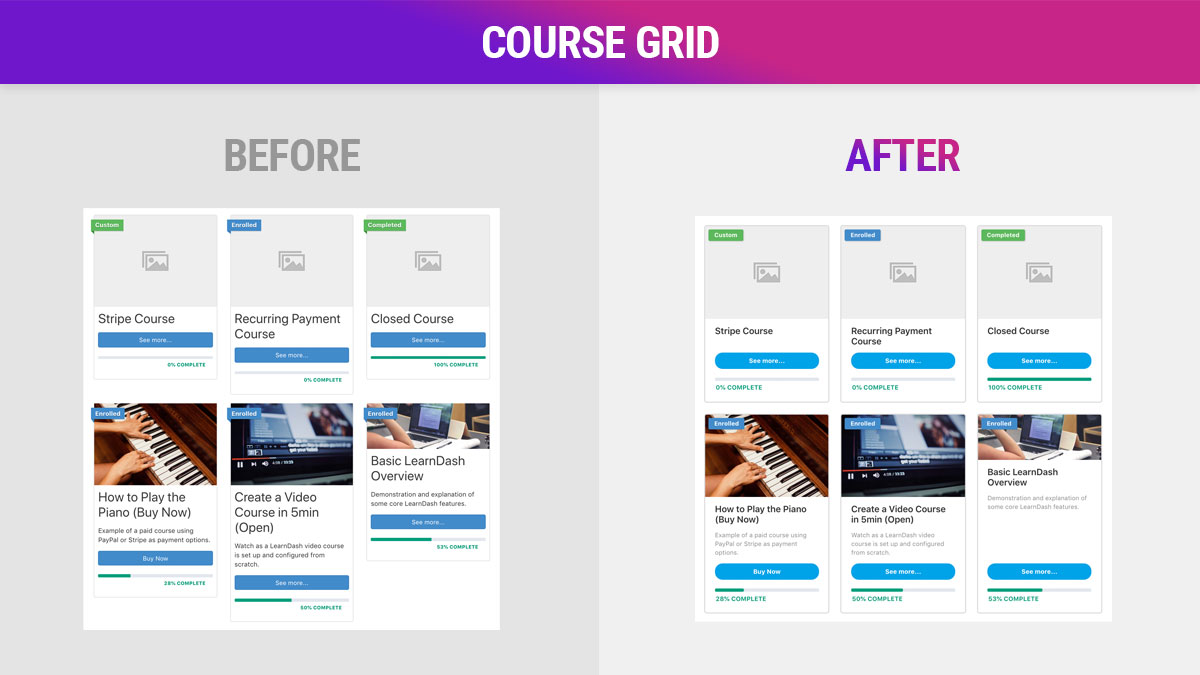
The Design Upgrade for LearnDash plugin is designed to help users quickly and easily customize the look and feel of their LearnDash pages to reflect and align with their brand. By utilizing this plugin, users can have granular control over their learn pages to alter their text colors and font sizes as well as to adjust the sizing of different sections. In addition, users can add custom header and footer sections to their LearnDash page, making it easier to create a professional, visually appealing learning experience.
Perhaps the most impressive feature of the Design Upgrade for LearnDash plugin is the ability to easily manage and modify course and lesson progression for learners. It allows users to easily track their students’ progress and provide feedback and guidance throughout. Furthermore, course creators can also add widgets to their pages to further engage students and propel their learning experience.
The plugin also offers powerful support tools for topics such as learner surveys, feedback requests, and the ability to create polls and polls by offering multiple choice questions. This makes it easier for teachers and educators to track their students’ progress, identify areas for improvement, and make necessary adjustments to their course material. Additionally, with the plugin, course creators can even add currency and language settings to their page, making it possible to engage students globally and from a variety of different cultures.