Max upload filesize: Breakdown
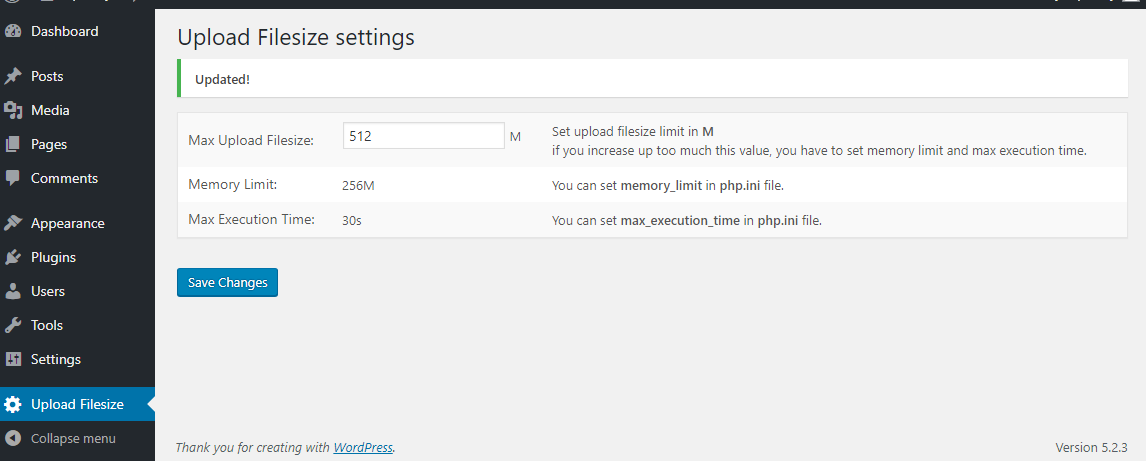
The 'Max upload filesize' plugin offers a straightforward and user-friendly way to manage file size restrictions on your WordPress site. Whether you want to allow larger files to be uploaded or need to limit the file size to conserve server resources, this plugin gives you the flexibility to customize the maximum upload size to suit your needs.
One of the key features of this plugin is its simplicity. Upon installation, a new settings page is added to the WordPress admin dashboard, allowing you to easily configure the maximum upload file size. The plugin provides options to define the limit in terms of kilobytes, megabytes, or gigabytes, ensuring compatibility with a wide range of server configurations. Simply enter your desired value and save the settings to apply the changes.
In addition to setting a global limit for all file uploads, the 'Max upload filesize' plugin also allows you to specify upload size limits for specific file types. This can be particularly useful if you have different restrictions for image files, audio files, videos, or any other file formats supported by WordPress. By defining different limits for each file type, you can ensure that your site remains efficient and secure while accommodating the specific needs of your content.
Moreover, the plugin provides an option to display an error message when a file exceeds the defined upload size. This feature serves as a helpful reminder to users, preventing them from wasting time and potentially getting frustrated by unsuccessfully attempting to upload oversized files. The error message can be customized to provide specific instructions or guidelines for users to follow when uploading files.
Another noteworthy capability of the 'Max upload filesize' plugin is its ability to allocate different upload size limits for different user roles. This means that you can assign larger file size limits to administrators or trusted contributors, while keeping a more restricted limit for general users. This feature gives you greater control over the file upload process and ensures that your site remains secure and optimized for performance.