XO Featured Image Tools: Breakdown
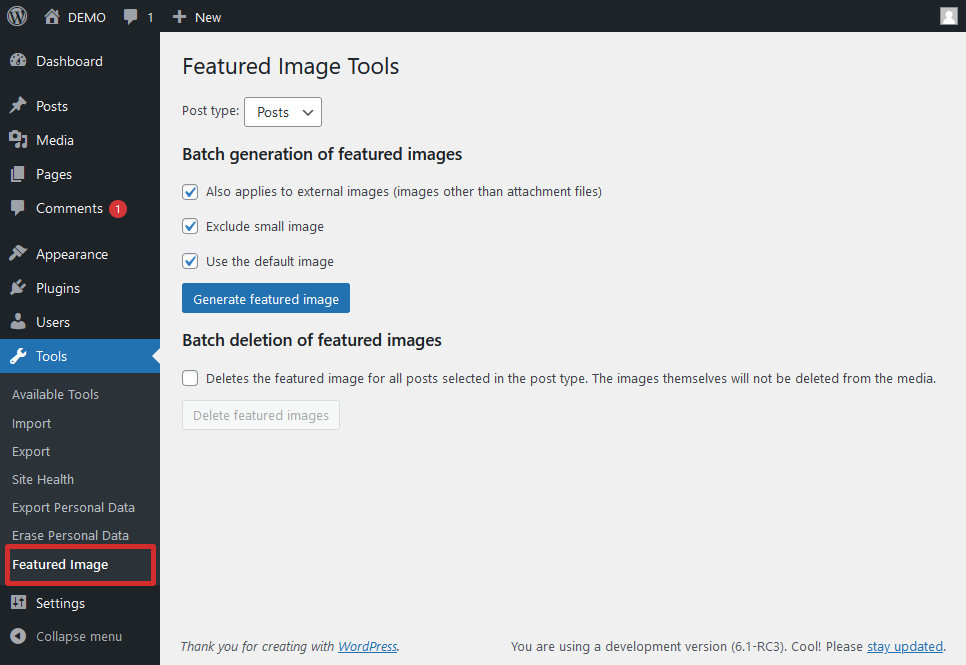
The XO Featured Image Tools plugin stands out from the crowd because it acts as a quick and efficient way for users to make sure that all their images look their best and are optimized to look great across the range of devices. The plugin allows users to add captions for each image and the ability to optimize their images for search engines and the web. It also means that you can easily bulk resize an entire folder of images to save valuable time.
The plugin also helps users organize all their images properly, with the ability to automatically take thumbnails and create batch images for faster loading time. Users can also make sure all their featured images are up to standard by adding the alt-text meta boxes – which helps with SEO and ensures images are correctly displayed. You can customize the text to easily stand out on social media as well.
The plugin is also extremely user-friendly. The easy-to-use interface and simple customization options make it one of the simplest plugins to use within the WordPress platform. It doesn’t require any technical know-how and with the quick optimization option you can complete several images in minutes – not only saving time but also ensuring a consistent look for all your featured images.