Magic Post Thumbnail: Breakdown
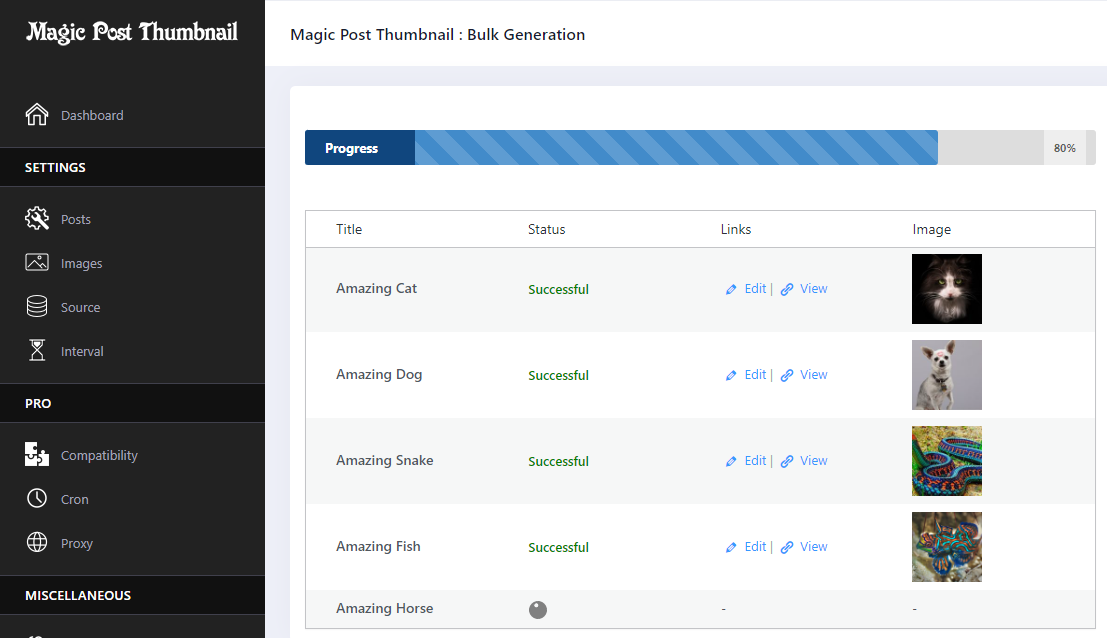
The 'Magic Post Thumbnail' plugin allows users to add, edit, and manage post thumbnails with ease. Unlike the default feature in WordPress, this plugin comes with a range of advanced functionalities that take thumbnail customization to the next level. Let's delve into some of the key features of this plugin:
1. Automatic Image Generation: One of the standout features of this plugin is its ability to generate post thumbnails automatically. With a single click, you can configure the plugin to automatically extract images from your post content and set them as the featured image. This saves valuable time and effort, especially when dealing with a large number of posts.
2. Manual Image Selection: In addition to automatic image generation, the 'Magic Post Thumbnail' plugin enables manual selection of post thumbnails. You can simply choose an image from your media library or upload a new one to serve as the featured image. This gives you complete control over the visual representation of your posts.
3. Customization Options: The plugin offers various customization options to ensure that your post thumbnails align with your overall website design. You can specify the thumbnail size, set cropping dimensions, and even adjust the alignment of the thumbnail within your posts. These options are particularly useful for maintaining a consistent and visually pleasing layout across your website.
4. Compatibility with Themes: The 'Magic Post Thumbnail' plugin works seamlessly with most WordPress themes. It automatically overrides the default WordPress thumbnail functionality, ensuring a smooth integration with your chosen theme. This compatibility eliminates the need for complex coding or theme modifications, making the plugin highly accessible to users of all technical backgrounds.
5. Integration with Plugins: This plugin is designed to work harmoniously with other popular WordPress plugins. Whether you are using an SEO plugin, a social media sharing plugin, or an image optimization plugin, the 'Magic Post Thumbnail' seamlessly integrates with them, ensuring that your post thumbnails are optimized and displayed correctly across various platforms.