My WordPress Login Logo: Breakdown
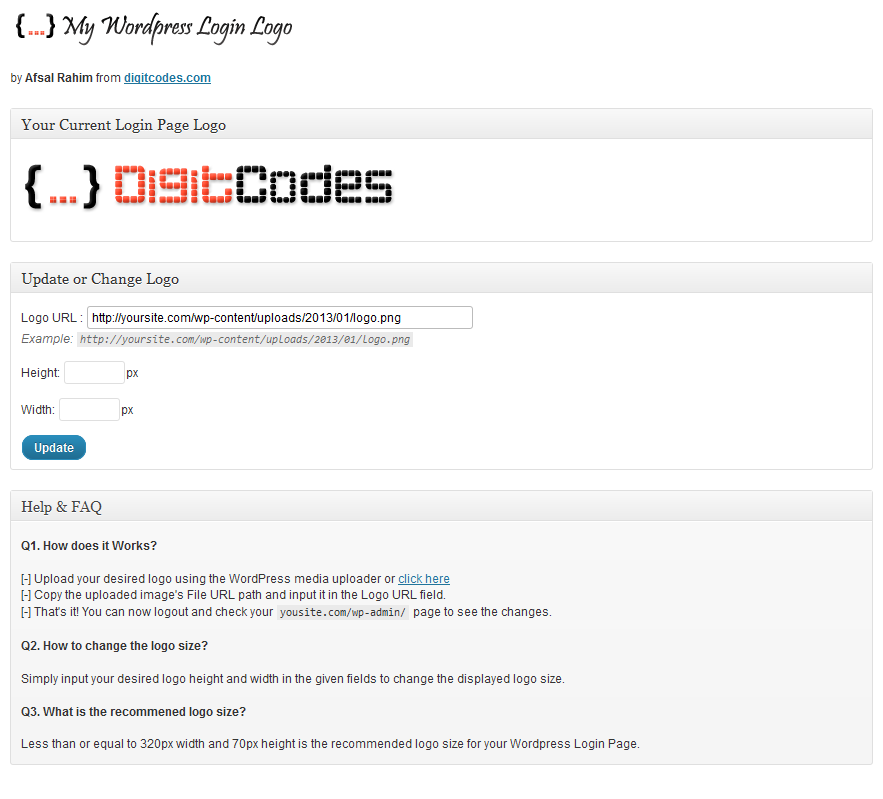
My WordPress Login Logo is a free plugin that provides an impressive amount of customization for the WordPress login page. After downloading and installing the plugin, the user can access it directly from the WordPress dashboard. The plugin also has three different settings that allow users to adjust the style of the logo according to their preferences.
The first setting is Logo Type, which allows users to choose between a text logo or an image logo. If the user selects a text logo, they can change the font, text color, background color, and other aspects of the login page. For an image logo, the plugin provides a simple interface to upload and crop the image. Once uploaded, users can select the logo’s size, position, and default state, as well as apply a background color to it.
The second setting is the Login URL. This allows users to change the URL of the login page and redirect users to any page they choose, such as the home page or a custom page.
The third setting is the Change Password Text. This feature gives users the ability to customize the text that is displayed on the login page when a user clicks the Change Password link. This can be used to direct users to the correct page to change their passwords.
Finally, the plugin also provides an option to add support for a CAPTCHA to the login page. This feature helps to protect against automated scripts that attempt to gain access to a user’s account or website.