Meta Box – WordPress Custom Fields Framework: Breakdown
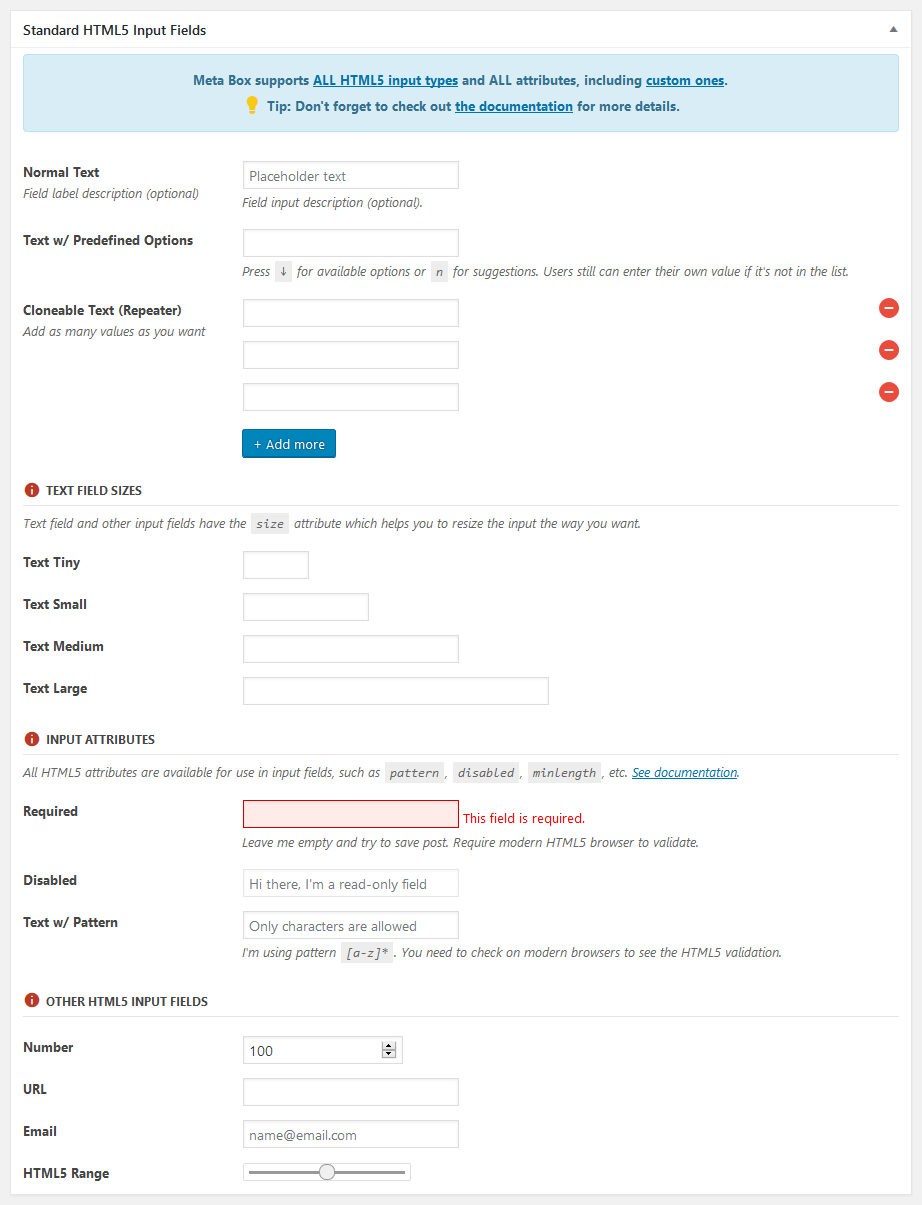
The Meta Box plugin provides WordPress developers proactive ways to create efficient and professional custom post types, meta boxes, and custom fields. It is a plugin that makes it easy for developers to transform pages and posts into custom post types and formulates an organized display of meta boxes with custom fields. By using this plugin, developers can easily add custom field types like text, date, time, checkbox, select, and so on. It also supports repeatable fields, so there's no need to manually code this functionality. In addition, custom metabox templates come in handy to store information regarding post types or terms.
The Meta Box plugin is an object-oriented framework which enables developers to extend and build their own custom fields. This can be done by adding the custom fields to the existing array using the hooks available through WordPress. Furthermore, developers can easily customize the appearance of the fields with accessibility and compatibility support. This plugin also offers a range of hooks and filters such as saving, sanitization, and updating the data, which makes it easier for developers to access and update the stored data.
Besides, Meta Box plugin provides a built-in validation feature that ensures data accuracy by validating the value entered by the user before it can be saved. This validation is done with regular expression and ensure the data format validity. Additionally, the plugin allows developers to import and export data to spreadsheets, JSON format, and HTML tables. This makes it easier to store and retrieve the important data.