Category Editor: Breakdown
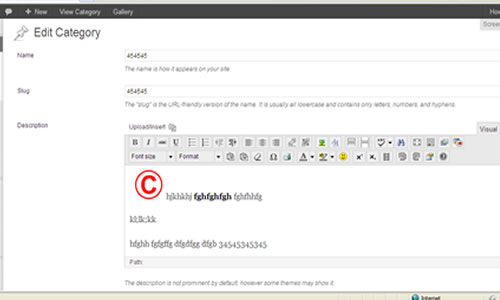
Category Editor is a powerful plugin that makes managing categories and tags on a WordPress website easy. Administrators are able to add new categories and tags directly from the WordPress front-end. This eliminates the need to navigate through the backend code, saving both time and effort. Additionally, Category Editor allows for mass editing of categories and tags in an intuitive user interface. Site admins can quickly select and edit multiple categories or tags in one place.
The plugin also offers several customizable features. Administrators can choose to display categories and tags in a list or grid format, making them easy to find and edit. Furthermore, administrators can select the order in which categories are displayed, and even add custom icons to be displayed alongside the categories. This makes it easy for users to recognize and remember which category is which. Additionally, Category Editor allows for the automated deletion of categories and tags that are no longer in use.
Finally, Category Editor is secure, regularly updated, and automatically backed up. This plugin is designed to be bug-free and user-friendly, and is also optimized for different languages and countries. This ensures that WordPress sites of all sizes and from all different countries can take full advantage of the Category Editor plugin.