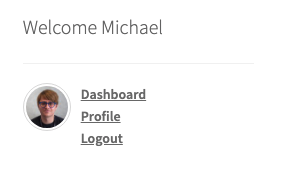Sidebar Login: A Comprehensive Review
WordPress is a versatile platform, filled with thousands of plugins that enhance functionality and streamline web development tasks. One outstanding plugin that proves especially valuable for many website owners is the 'Sidebar Login' plugin. For those unfamiliar with the term, a plugin is a piece of software that can be added to a WordPress website to extend its functionality or add new features. The 'Sidebar Login' plugin specifically, simplifies the process of logging into WordPress websites, providing an easier and quicker method for website administrators, members, and users to access their account directly from the website front-end.
In the world of website management, user-friendliness is paramount. The ease with which users navigate through a site directly impacts the overall user experience, dictating whether visitors will choose to engage more with the site or exit quickly. Hence, for websites that require user login - such as eCommerce sites, subscriber-based websites, and community forums – the integration of an accessible, quick, and easy login function is crucial. The 'Sidebar Login' WordPress plugin uniquely addresses this need.
Sidebar Login: Breakdown
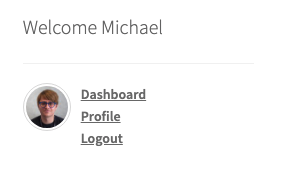
The primary function of the Sidebar Login plugin lies within its name. It allows users to log into a WordPress website from a widget that can be placed in any widgetized area on your website, the sidebar being the most common spot hence the name. Moreover, the plugin is configured so that even if you have disabled the wp-login.php, you can still log in. This function offers two apparent benefits. First, it provides a more direct route for users to access their account. Second, it eliminates the need to direct users to a dedicated login page, thereby saving time and enhancing the user experience.
Apart from this core function, the 'Sidebar Login' plugin also provides options to customize the login widget. For instance, you can modify the headings, labels, links, layout, and even add links to your website's key pages like "Forgot Password" or "Register" within the widget. You can decide what to show users before and after they log in. This means you can determine what content or links users see based on their logged-in status, thereby providing a more personalized experience.
One common misconception about this plugin is that it only works in the sidebar. However, the 'Sidebar Login' plugin can actually be used in any widget-ready area of a WordPress site, which includes footers, headers, and others. This allows greater flexibility in terms of where you can install the login function, offering the opportunity to integrate the login tool into the most appropriate spot based upon your website's design and navigation structure.
Notably, the 'Sidebar Login' plugin is also integrated with Gravatar, showing users their avatar once logged in. The plugin complies with the GDPR guidelines, ensuring that your website respects the privacy and data protection rights of its users.
90% Very highly recommended!
In conclusion
In the crowded space of WordPress plugins, 'Sidebar Login' stands as an impressive tool. It simplifies website interaction for users by offering them an accessible, personalized, and, most importantly, straightforward method to log in and manage their accounts. The considered placement of a login portal can positively impact user engagement, session durations, and ultimately, conversions.
However, the real value of the Sidebar Login plugin isn't just in its core functionality. Its customizable features, compatibility with Gravatar, and respect for EU's GDPR guidelines give it an edge above other similar tools. For website owners and developers looking to improve their website's interface and user engagement, integrating the 'Sidebar Login' WordPress plugin may prove an effective and beneficial step. It is undoubtedly true to say that with ease of use comes satisfaction, with satisfaction comes loyalty, and with loyalty comes success. Thus, the 'Sidebar Login' plugin could be a tiny piece of the puzzle for your website's success.