Dynamic Visibility for Elementor: Breakdown
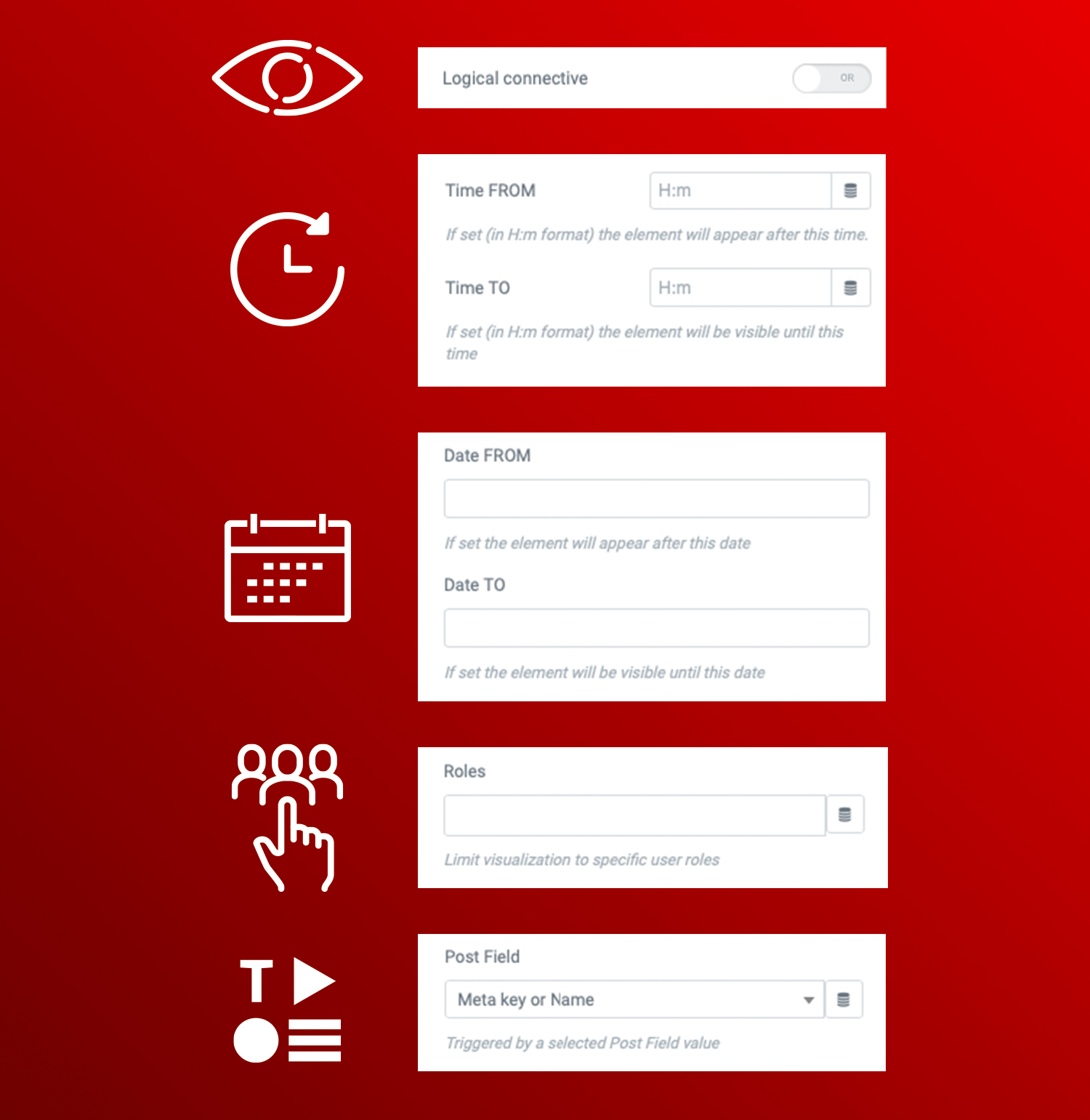
Dynamic Visibility for Elementor is a WordPress plugin designed for users of the Elementor website builder. It allows users to create rules that control when an Elementor widget or content section will appear on a page. With these rules, users can control exactly when widgets and layers will appear, based on factors such as page type, user type, and more. This gives users complete control over how and when their content is displayed throughout their website.
By using the Dynamic Visibility options for Elementor, users can make their website content much more dynamic. For example, users can create rules that make certain content sections only appear on certain pages or for certain users. This way, users can display targeted content and personalize their website experience for their visitors.
This plugin also allows users to create rules to hide certain content at certain times. For example, users can set rules to hide certain widgets or layers when a user is logged out or viewing a different page. This gives users complete control over what their website visitors see when they are on the website.
Dynamic Visibility for Elementor also includes conditional logic, which allows users to set conditions so content can be displayed based on specific conditions. With this feature, users can create rules that display different content based on conditions, such as the user role or page type. This offers users the ability to create more personalized experiences for their website visitors.
Dynamic Visibility for Elementor also offers users the ability to control how specific areas of the page are shown. With this plugin, users can choose to have elements appear above or below other content on a page, as well as create rules that control when certain page elements are visible or hidden. This allows users to easily control their page layout and create unique and eye-catching layouts.