Easy PayPal & Stripe Buy Now Button: Breakdown
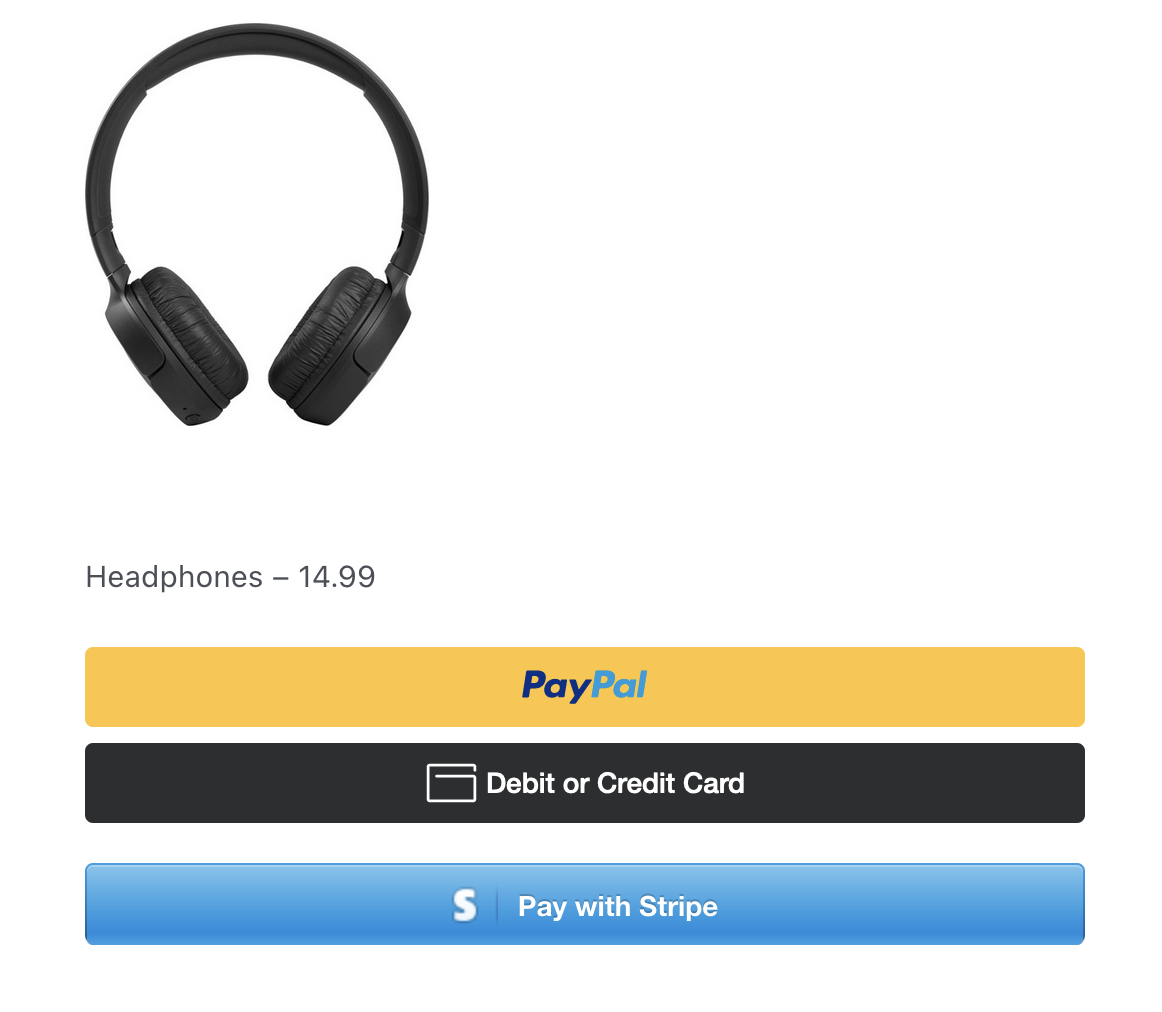
The Easy PayPal & Stripe Buy Now Button plugin was created with the idea of simplifying the process of creating and adding a buy now button to your WordPress websites. There are no complex settings to customize and no code to write, you simply install the plugin and can easily add the buy now button anywhere on your site using a simple shortcode. Users have found that the plugin is so easy to use, they can actually create and use a buy now button in just a few seconds of setup.
Once you install the plugin, you get a new PayPal & Stripe Buy Now button menu item in your WordPress dashboard. Simply click on it and enter the details such as the product name, description, check out page URL, the amount to charge, etc for the product that must be purchased. After that is completed, you can now add the button anywhere to your website using a shortcode. This can be done through posts, pages, text widgets or anywhere that accepts shortcodes.
Speaking of shortcodes, the Easy PayPal & Stripe Buy Now Button plugin allows you to create custom shortcodes for each product you would like to sell. This means you’re free to customize how the shortcode appears, from the type of button used to where you’d like it to redirect after a successful payment has been completed. This is where the real power of the plugin comes in handy, particularly for users who want more creative control over their store.
Finally, the plugin also comes packed with several security features to protect your customers’ data and keep your store secure. The plugin features both PayPal’s encryption security and Stripe’s Risk Monitor, ensuring that the checkout process and user data is safe and secure while successfully completing payments.