Groups: Breakdown
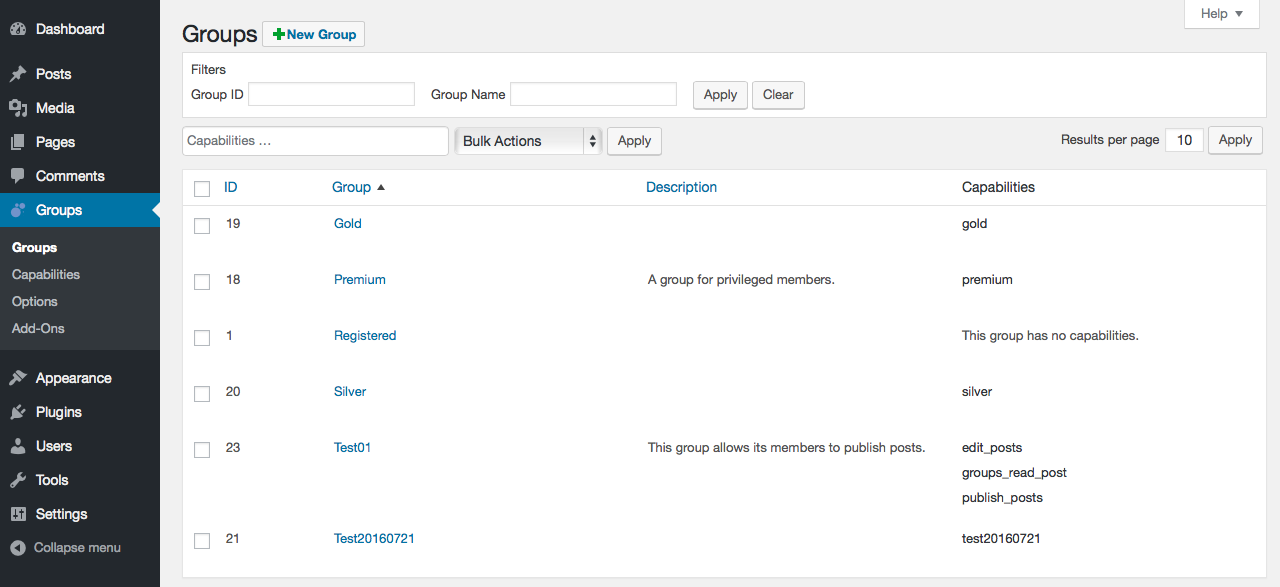
Groups is a user-friendly WordPress plugin that helps users quickly create and manage user groups within WordPress sites. It works by assigning designated roles and permissions to each group and can be used to manage a range of user privileges, from comment moderation to forum access. User groups can be created with just a few clicks, and these groups can be populated with individual users or imported en masse from a CSV file. Users are also able to set default roles for new users, allowing for fast onboarding into the groups.
Groups also includes a variety of other features, such as the ability to restrict content on a website to certain user groups. This can be useful for creating pay-per-view content or delivering specific content to specific user bases. Additionally, Groups includes powerful options to set group permissions, including the ability to toggle user registration, set default roles, and enable/disable group selection.
The Groups plugin can be an invaluable asset for bloggers, forum owners, and administrators of larger user networks. When properly configured, it can add a great level of security and organization to a user website.