Internal Links Manager: Breakdown
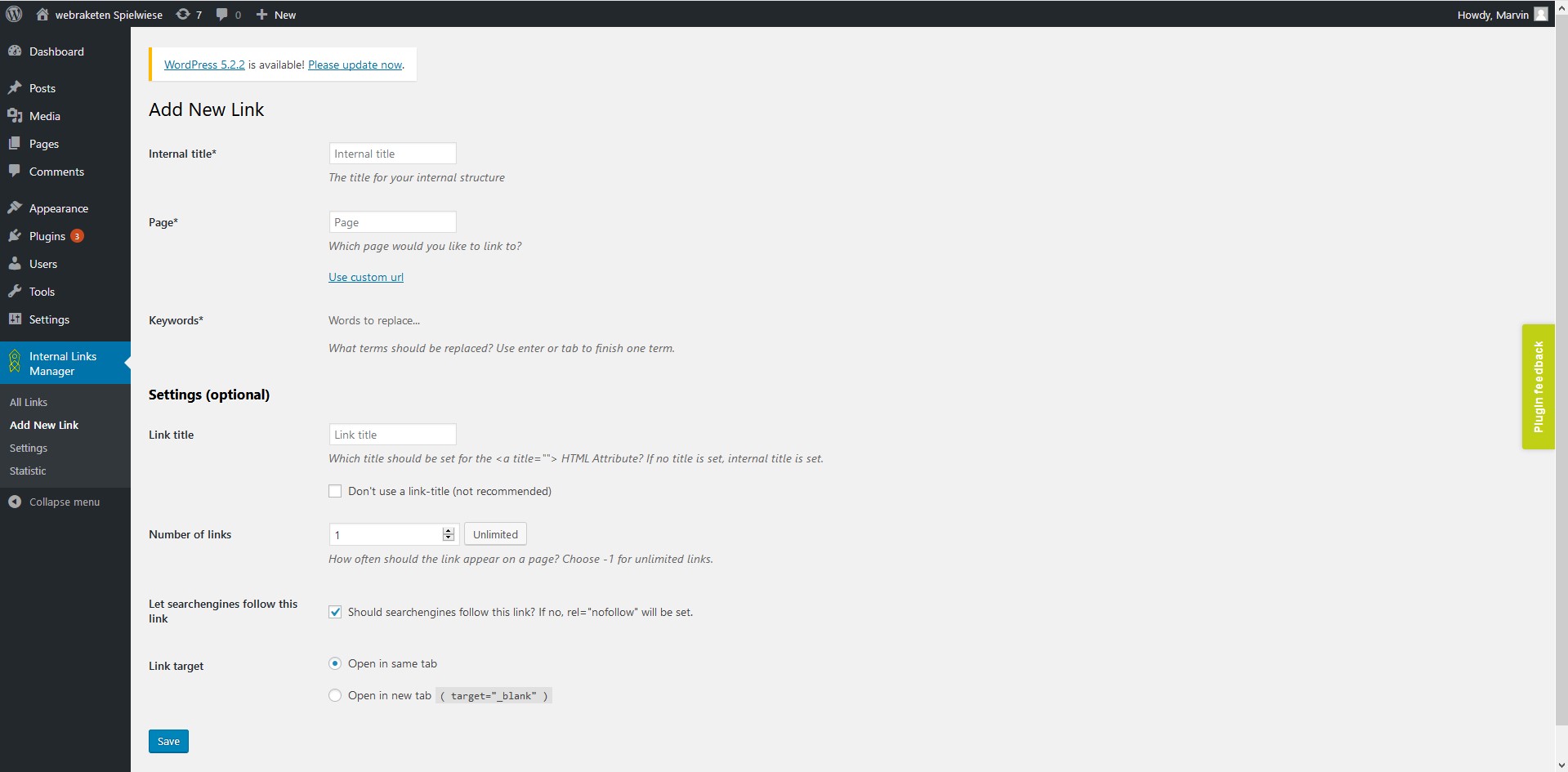
...
The Internal Links Manager isn’t just another ordinary WordPress plugin; it's a specialized tool that aims to make the internal linking process for your website as efficient and seamless as possible. So, what exactly does this plugin contribute to your WordPress website, and why should you consider utilizing it?
When you’re managing a large website with an abundance of content, manually adding internal links can be a herculean task. This is where the Internal Links Manager steps in. The plugin automates the process of adding internal links within your content, saving you time, ensuring consistent link placement, and significantly improving your website’s user experience and SEO.
How does this work? The plugin uses keywords to determine where links should be placed. Once the keywords and affiliated links are defined, the plugin automatically inserts the appropriate internal link whenever that keyword appears in your text. This feature removes the need for continuous manual linking, ensuring that your valuable content is seamlessly interlinked.
With this plugin, balance is also a strong point. In order not to overwhelm the user with an overload of links, it allows for the setting of a maximum limit for internal links per post. This cap can be adjusted according to your specific needs and the preferences of your audience.
From an SEO perspective, the Internal Links Manager plays a significant role. It improves website navigation, reduces the website's bounce rate by encouraging visitors to explore more pages, and distributes page authority throughout the website, aiding the performance of your pages on search engine result pages.