Tag Pages: Breakdown
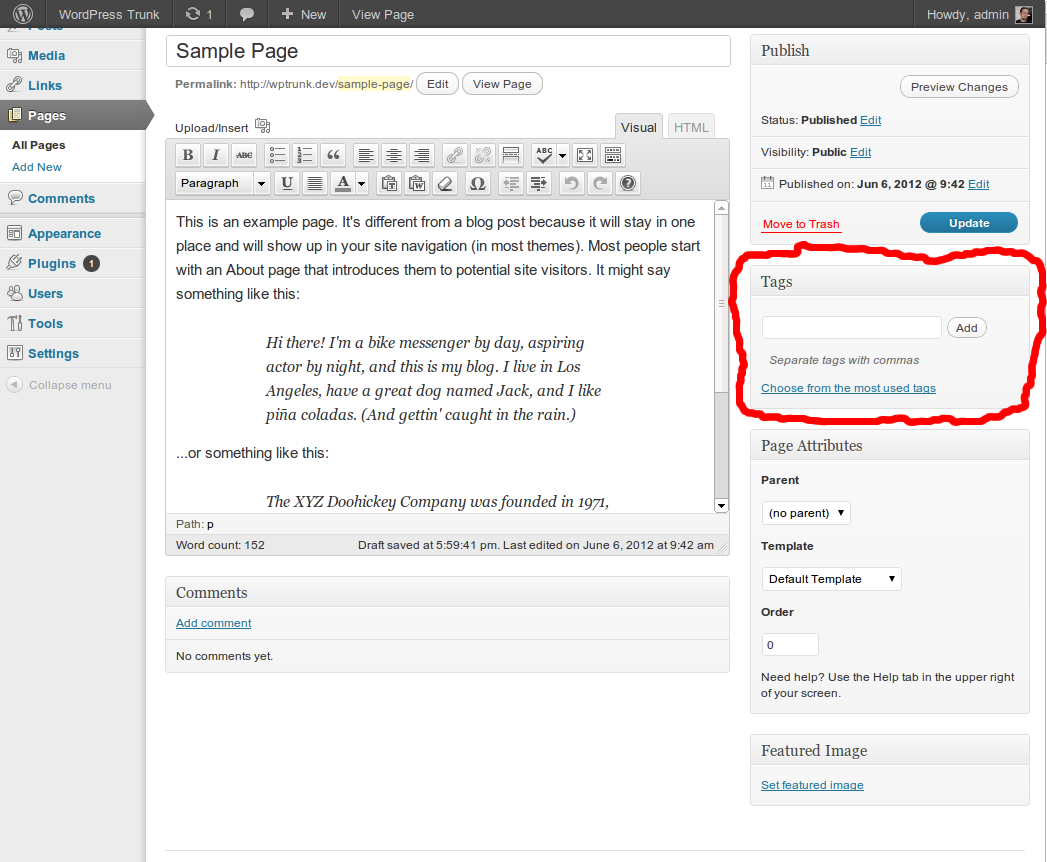
Tag pages are a great way to give visitors to your website various navigation options, such as browsing through categorized posts, images, or even other topics. Although using tags is a great way to make sure that visitors remain engaged, managing these tags can be a difficult task. This is where the Tag Pages WordPress plugin comes in. The Tag Pages WordPress plugin helps to easily manage tags and create custom tag pages.
Type-based tags let users create Type Pages, which are customizable pages that link to all content associated with a certain tag. For example, if you have an app tag, all apps associated with that tag will be listed on the App Type Page so users can quickly view all relevant content.
The Tag Pages WordPress plugin also lets users create specific Tag Pages, so tags can be linked to posts in a custom page template. This allows users to determine what content will appear on the Tag Page as well as control the layout of the page, including the navigation bar and page design. Through Tag Pages, users can even create a “flipbook” feature, allowing visitors to flip through pages within the tag by simply clicking a link.
To further customize Tag Pages, users also have the option of editing meta fields, such as adding descriptions or images, to each tag page. This allows users to add context to tags and give visitors a more in-depth look into what the tag page is about. With this plugin, users can also customize the way tags appear in their search engine results pages, making it easier for users to find their content.
Using the Tag Pages WordPress plugin, users can quickly create and manage tags, and it’s compatible with most of the popular WordPress themes. This plugin also allows users to customize the design of their tags, giving them a unique look and feel.