Social Media Widget: Breakdown
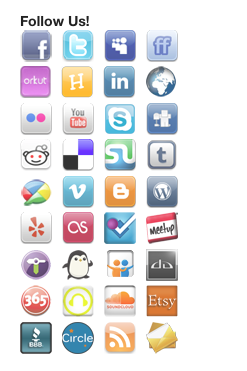
Leveraging the power of social media networks, the Social Media Widget plugin allows you to easily add icons and links to your website, such as Twitter, Facebook, Pinterest, YouTube, Instagram, and more. You can customize the appearance of the icons and pick the right size that fits your webpage. Furthermore, you can also create custom text to go along with the icons, which is great for sharing promotional messages, special offers, and discounts.
The plugin also comes with a range of additional features that allow you to further customize the way your social media icons are displayed. For example, you can change the color of the icons, choose an alignment of left, right or center, set the background color and order of the buttons, and much more. It is also possible to add various counters to the icons, such as a number of Likes, Pins, and Followers.
Another great feature of the Social Media Widget plugin is its quick integration with other popular WordPress plugins such as Jetpack, Yoast SEO, and Jetpack Flyers. This allows webmasters and bloggers to smoothly embed social media icons in their content without having to install additional plugins.