Quick Adsense: Breakdown
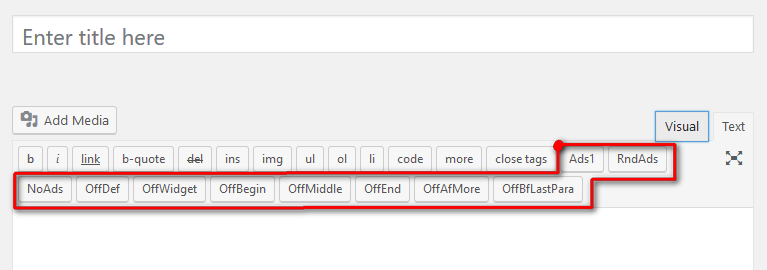
Quick Adsense is a WordPress plugin that allows users to quickly and easily embed AdSense ads into their websites. It is a versatile plugin that is capable of being used in both posts and pages, as well as in sidebars. The plugin provides several features to help make the integration process as simple as possible. By utilizing Quick Adsense, users will be able to customize different aspects of their AdSense ads, such as color, size, type, and more. Additionally, with Quick Adsense, users will be able to decide precisely where to place the ads, determining exactly which pages and posts they appear on. They can also choose to disable the ads on certain pages, if desired. The plugin also offers full support for responsive ads, so users won’t need to worry about mobile compatibility issues.
Quick Adsense includes an easy-to-use dashboard that gives users an overview of their AdSense account and quite a few options to customize the ads they display. After configuration is complete, users can then save the settings with just a single click. Additionally, Quick Adsense also allows users to modify their ads in order to comply with AdSense’s policies and guidelines, including the ability to create text-based versions of the ads for better search engine optimization. Finally, the plugin also offers a variety of helpful monitoring and tracking features, allowing users to monitor how well their AdSense ads are performing.