Change WP Admin Login: Breakdown
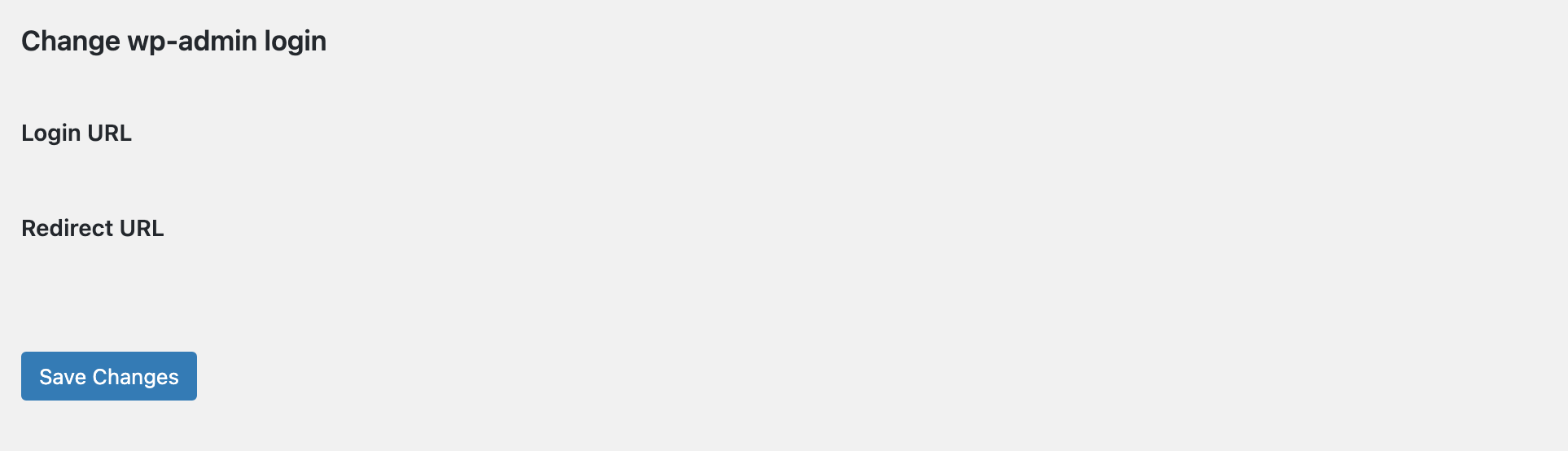
Change WP Admin Login is a powerful plugin designed to allow WordPress users to quickly and easily secure the administrator login page of their websites. From the plugin’s rich dashboard, users can easily customize the login page, setting the domain, username, and password that can be used to access the site. This prevents malicious attempts at accessing the website, as the username and password must be entered correctly in order for a user to gain entry. Additionally, users can also change the page’s default appearance, selecting from several different options such as changing the logo, background, and theme colors.
In addition to the customization options available to the user, Change WP Admin Login contains a variety of security features that are designed to protect the website from malicious attacks. First, the plugin can block certain IP addresses from attempting to access the login page. This is particularly useful for blocking hackers or bots from continuously trying to guess the user’s login credentials. Furthermore, Change WP Admin Login can monitor login attempts, warning users when suspicious activities occur. This helps to ensure that the user’s website remains safe from attacks.
For users looking to take site security even further, Change WP Admin Login also includes advanced security measures such as two-factor authentication, limiting failed login attempts, and setting password expiration policies. These additional features make it easier for users to protect their websites, safeguarding their personal information and making sure that only authorized users are able to access the admin area.