Popup Box – Best WordPress Popup Plugin: Breakdown
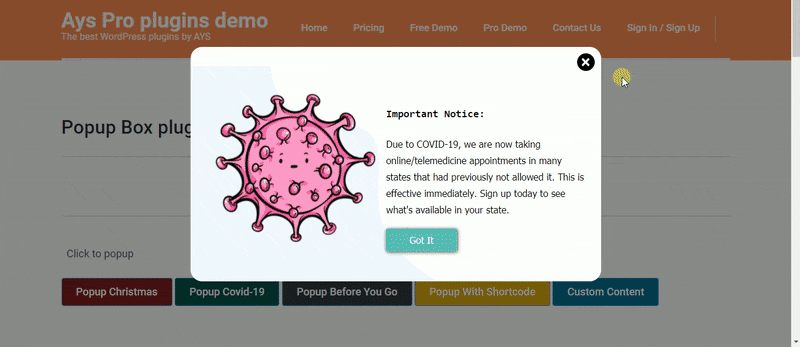
Popup boxes are an essential way to engage and interact with website visitors. The Popup box plugin provides a convenient and user-friendly interface for creating and managing popups in WordPress. There are a wide range of customization options to choose from, including the ability to set the popup size and colors, as well as the ability to set the trigger point at which the popup will display.
The Popup box plugin also provides a range of features to ensure that the popups are both attractive and effective. For example, the plugin allows users to specify the position of the popup on the page, as well as the type of content the popup will display - such as text, images, or videos. Additionally, users can control the amount of time that the popup remains visible and configure the popup to self-hide after a set period of time.
The Popup box plugin also makes it easy to share content through the popup window. Users are able to add social media sharing buttons, email signup forms, and other interactive content to the popup window. The plugin also features a drag-and-drop interface, allowing users to easily rearrange the content within the popup window.