Inline Google Spreadsheet Viewer: Breakdown
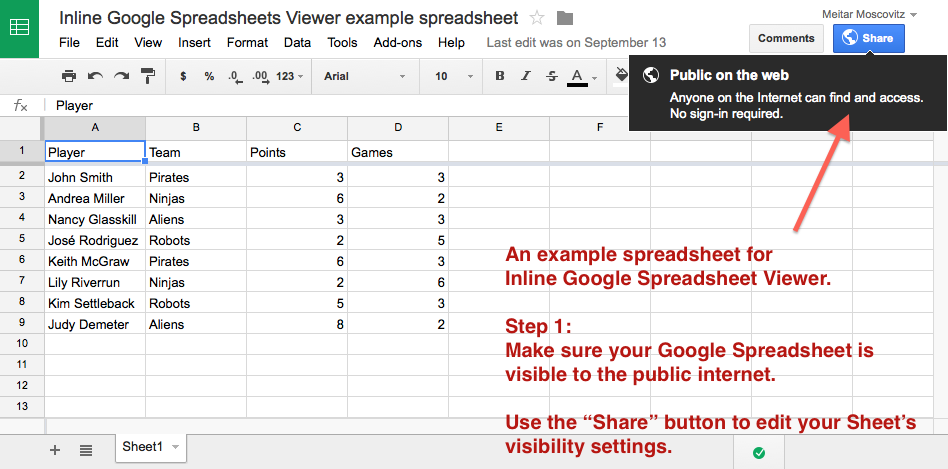
The Inline Google Spreadsheet Viewer plugin offers a simple and efficient solution to displaying spreadsheets on WordPress websites. The plugin is easy to install and use, with no coding or technical knowledge required.
Once installed, users can easily embed Google spreadsheets into their website pages or posts using a simple shortcode. This shortcode can be customized to display specific sheets or ranges within a spreadsheet, making it easy to showcase relevant data to users.
The plugin also offers various customization options, allowing users to change the appearance and styling of the embedded spreadsheet to match their website's design. Users can choose from different themes, adjust the font size and color, and even modify the width and height of the viewer to fit their needs. This level of customization ensures that the embedded spreadsheet seamlessly integrates with the website's overall look and feel.
One of the standout features of the Inline Google Spreadsheet Viewer plugin is its responsiveness. The viewer automatically adjusts to fit different screen sizes, making it suitable for viewing on both desktop and mobile devices. This is particularly useful for websites with a responsive design or for users who access the website on their smartphones or tablets.
Another notable feature of this plugin is the ability to set permissions for the embedded spreadsheets. Website owners have the flexibility to choose whether they want the spreadsheet to be viewable by everyone, only by themselves, or by specific individuals with a Google account. This level of control ensures that sensitive data remains secure and accessible only to the intended audience.
The Inline Google Spreadsheet Viewer plugin also offers additional features such as sorting and filtering options for the embedded spreadsheets. Users can sort columns in ascending or descending order, as well as apply filters to display only specific rows based on certain criteria. These features make it easy for website visitors to navigate and interact with the data presented in the embedded spreadsheet.
The plugin is regularly maintained and updated by its developers, ensuring compatibility with the latest version of WordPress and Google Sheets. Users can expect ongoing support and bug fixes, as well as new features and enhancements as the plugin evolves.