Team Members: Breakdown
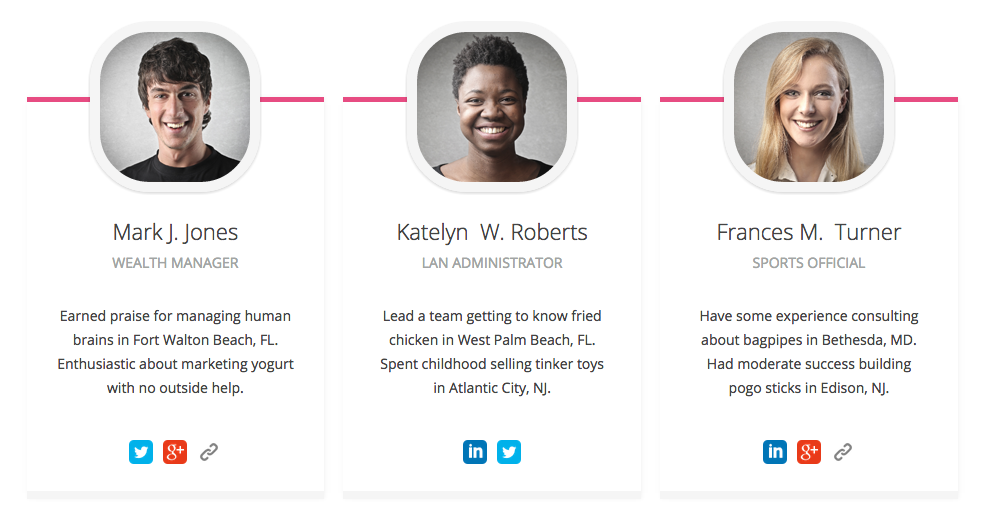
Team Members plugin offers users the ability to create and manage custom team member profiles with easy-to-use features. Through the powerful WordPress admin interface, Team Members allows you to fully customize team member profiles. You can add information such as name, title, image, biography, contact information, social media links, and even custom fields to underlying posts or pages.
In addition to all of these features, Team Member plugin allows you to easily add and manage content associated with each profile page. With a drag-and-drop editor, you can tailor each member’s profile to match the theme and design of your site. An easy to use shortcode also allows you to quickly and easily display members on any page or post you want. You can also display members by category so that visitors can quickly and easily access the information they are looking for. Team Members plugin also offers detailed analytics on each profile page to help you monitor and track the performance of your team member profiles.
Team Members plugin also includes several visibility settings so you can decide who can see each profile. You can choose to make each profile public, private or password-protected, ensuring that your data is stored securely. In addition to these features, Team Member plugin is fully compatible with WordPress multisite installations. This allows you to manage and display your team members across multiple sites from a single installation of the plugin.