LuckyWP Table of Contents: Breakdown
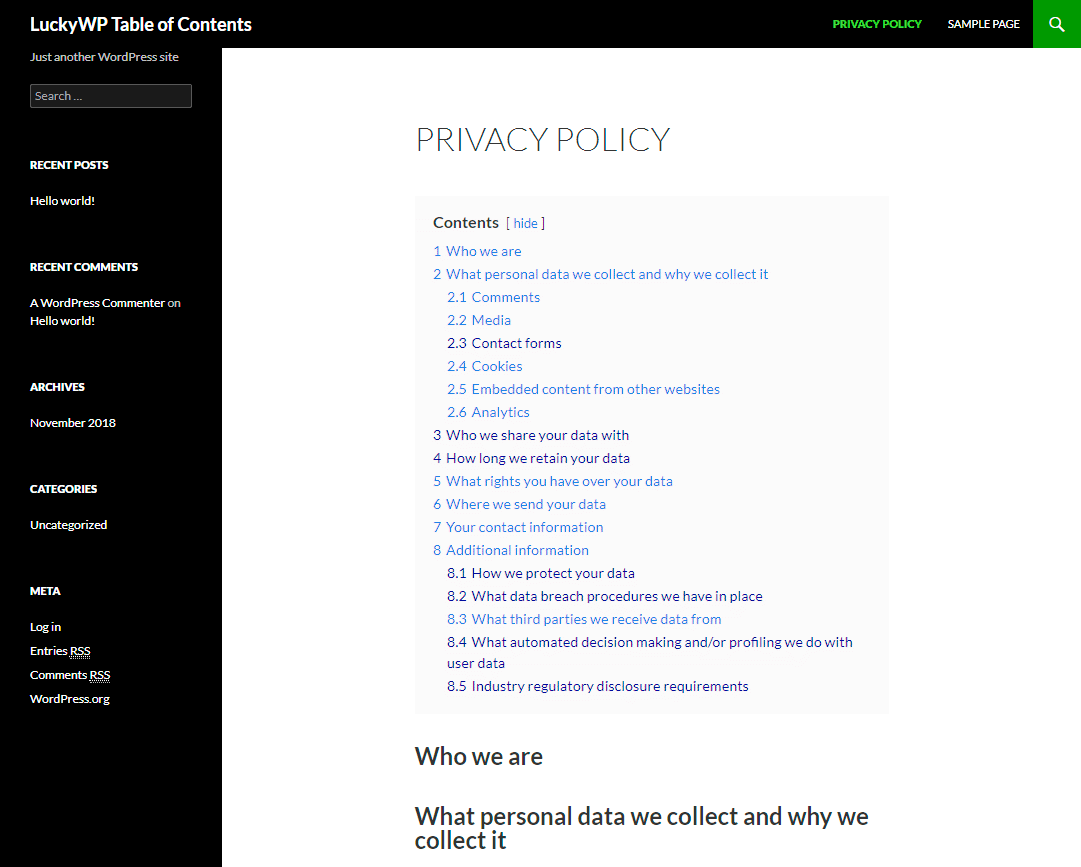
The LuckyWP Table of Contents plugin is designed to help website owners make it easier for their readers to find what they are looking for without having to scroll through long pages of content. The plugin works by automatically generating an “outline” of the page based on the existing content, which is displayedand organized into different sections or categories. The table of contents can be customized to fit into your website’s design, and you can also add images and icons, making it look more attractive to your readers. In addition, the plugin allows for the display of subheadings, with each section featuring an expandable “tree” structure. This is ideal for long content, since it can help readers narrow down their search for specific information without having to read through the entire page.
The LuckyWP Table of Contents plugin is easy to install and setup on your website. Once you have the plugin installed, you can customize it to fit into your site’s look and feel. You can also choose from a variety of styles, such as a sidebar widget, drop down menu, or a “floating” table of contents. Depending on your WordPress theme, you may be able to add the table of contents directly within your post or page.
The LuckyWP Table of Contents plugin is also one of the only WordPress plugins that offers multilingual support. This means that if you have more than one language available on your website, the table of contents can be adapted to show content in all languages and ensure that readers find what they are looking for regardless of their language.