Simple Image Sizes: Breakdown
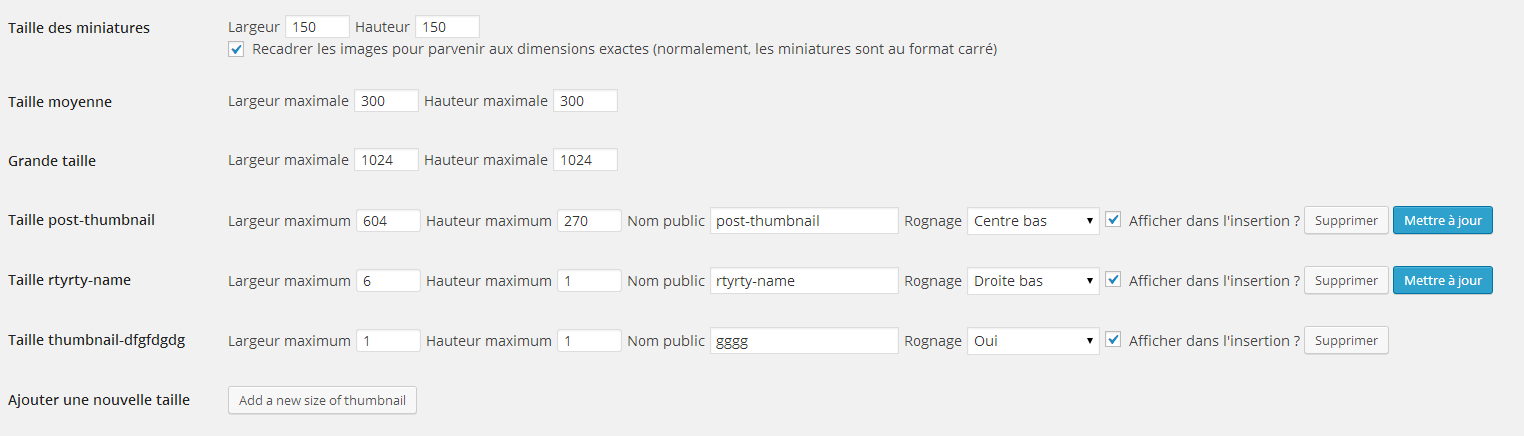
Simple Image Sizes offers WordPress users a remarkably intuitive ability to automatically resize images as they’re uploaded to the site. Once the plugin is installed, image resize promises to become a simple goal to reach. WordPress users can customize the settings to the exact size they need for different images or multiple images. The default settings are determined by the WordPress theme’s media options, but the user has the ability to override them with their own specific settings. This means you can quickly adjust an image’s width, height, alignment, and size.
The plugin includes a live image resizing feature that allows users to preview the image in its resized form before it’s even saved. It also comes with a ‘bulk image resizing’ option, which allows users to resize all of the images in a folder at once. Additionally, the plugin allows users to define image sizes on an individual basis, ensuring that they can customize each image to the exact dimensions they need.
Simple Image Sizes also comes with a ‘default images’ feature, which stores predetermined image sizes making it easier for users to quickly and easily add images to their WordPress sites. This feature also makes it easy to keep track of and delete unwanted images from the site. The plugin also has a helpful ‘CSS Generator’ feature that makes creating custom CSS codes for specific images very easy.