Hide Admin Bar Based on User Roles: Breakdown
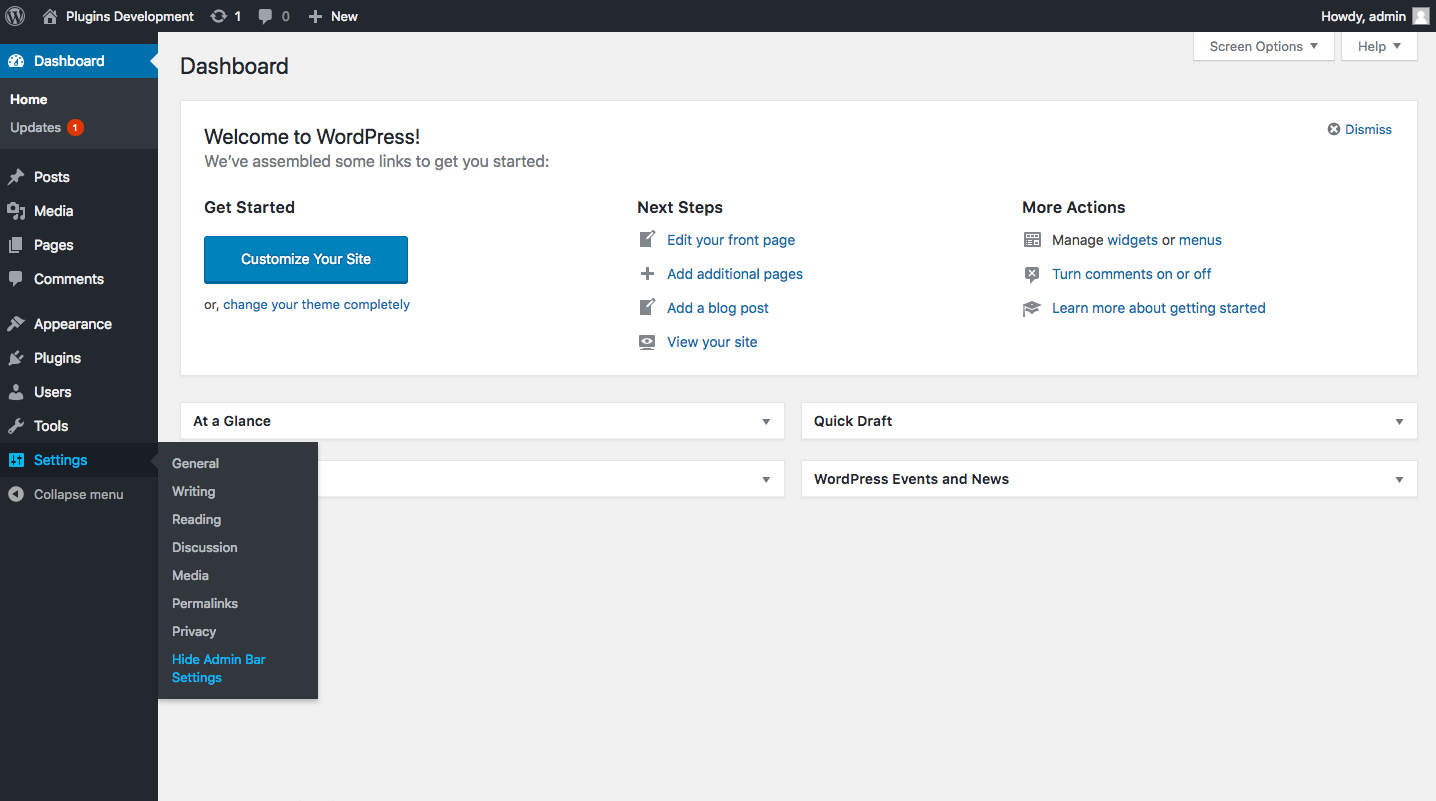
The ‘Hide Admin Bar Based on User Roles’ WordPress plugin is a powerful tool and a simple solution for moderators of a website to protect certain information from users who are not supposed to access them. The admin bar is a feature provided by WordPress to admins as a shortcut to carry out various tasks quickly without having to navigate their way through the backend. This plugin is a wonderful choice for moderators who want to protect their data from being viewed by the wrong users. With this plugin, users with undesired privileges can be denied access to the admin bar. Additionally, based on the configured user level, sections, categories, and widgets of a website can be hidden or made visible.
When configuring ‘Hide Admin Bar Based on User Roles’, admins can select the user roles that have access to the admin bar. Multiple user roles can be set with one selection, and specific user profiles can be blocked from the admin bar with simple clicks. It's important to note that this plugin does not control the access of individual user profiles. For example, an admin of a website will be able to access the admin bar despite it is not visible to other user roles. This plugin also provides an easy solution for webmasters who need to protect sensitive information from public view. Sections, categories, and widgets, like menus, posts, and media, can be hidden from the website to keep them confidential.
Finally, the plugin also allows users to adjust the elements of the admin bar accordingly. Admins can access the ‘Manage Admin Bar Items’ tab to customize the items available in the admin bar.