WP Custom Admin Interface: Breakdown
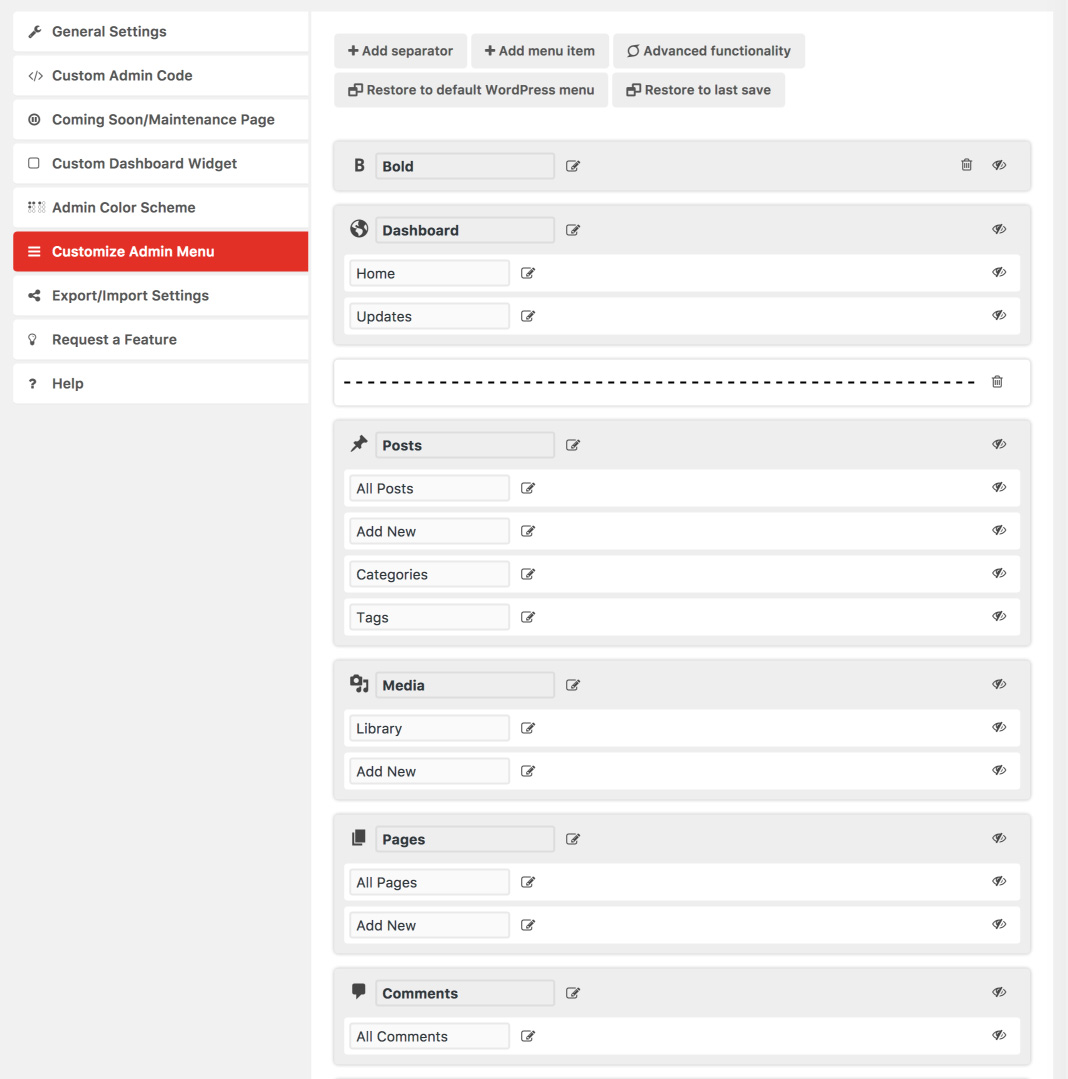
The WP Custom Admin Interface plugin enables users to customize the existing functionality of WordPress and enhance user experience. With this plugin, users can easily customize the color of the admin interface, change the fonts, create custom menus, and even add custom widgets to the WordPress dashboard. The plugin also lets users add custom tabbed panels to the WordPress admin interface, allowing users to manage all the essential settings of their website in one place. Furthermore, users can also easily add scripts, stylesheets, and other elements, giving them more control over the look and feel of their WordPress site.
The plugin also provides users with greater flexibility when it comes to adding new features and functions to their WordPress sites. For example, users can easily add custom sections to their WordPress admin page with the WP Custom Admin Interface plugin. This allows users to group related settings and settings for different users into distinct areas. Additionally, users can also customize the look and feel of their site by adding custom CSS and JavaScript to their site. This can be done without having to manually edit any of the existing WordPress core files, reducing the amount of time and energy needed to customize the WordPress admin interface.
The WP Custom Admin Interface plugin also enables users to create custom user roles and assign different roles to different members of their site. With the help of this plugin, users can easily manage the permissions of different users and restrict certain actions or pages from certain users while granting access to others. The plugin also allows users to create an infinite number of custom user profiles, enabling them to create customized user experience for each user or user role on their site.
Finally, the WP Custom Admin Interface plugin also comes with advanced features such as the ability to create custom menu items and widgets. This lets users easily create their own menus and widgets with the drag and drop integration of the software. By using the WP Custom Admin Interface plugin, users can easily create stunning and unique webpages for their WordPress site.