Add Logo to Admin: Breakdown
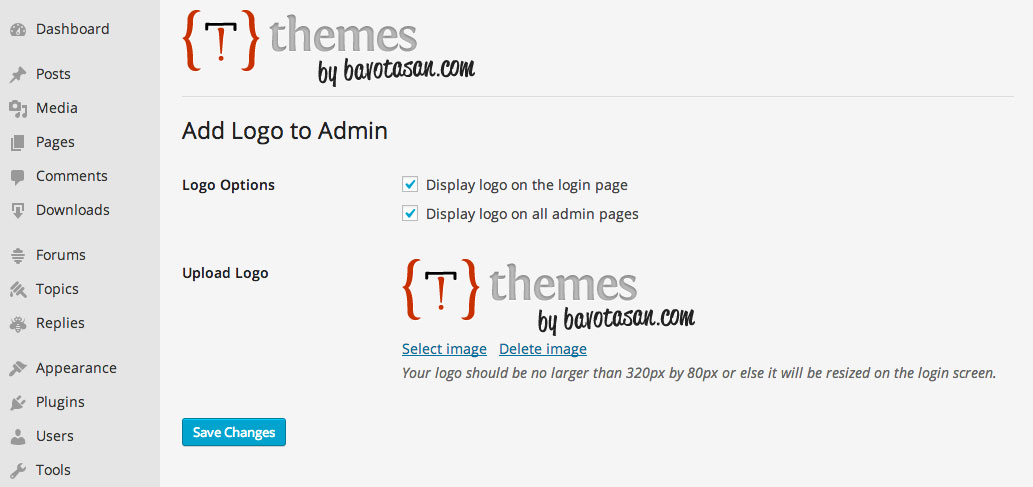
The ‘Add Logo to Admin’ plugin allows you to display a unique logo on your WordPress dashboard login page. After installation, extra fields are added to the General Settings page where you can customize the look of the page. You can upload a new logo from your local computer or internet, provide the alt tag for the logo to make it accessible for visually impaired users, and assign a URL for the logo. Depending on the WordPress theme deployed, you may be able to customize the logo position, logo size, and logo height from the plugin.
Once the logo is uploaded and customization has taken place, users will be able to see the logo whenever they logged into the dashboard. This makes your WordPress installation look more professional and also sets it apart from other WordPress sites. What’s more, the plugin is very lightweight so it won’t slow down the performance of the website.
You can also control which user levels will be able to view and change the logo. By default, any administrator can view or change the logo. However, you can also configure the capabilities of other user levels such as Editor, Author, Contributor or Subscriber.