Companion Auto Update: Breakdown
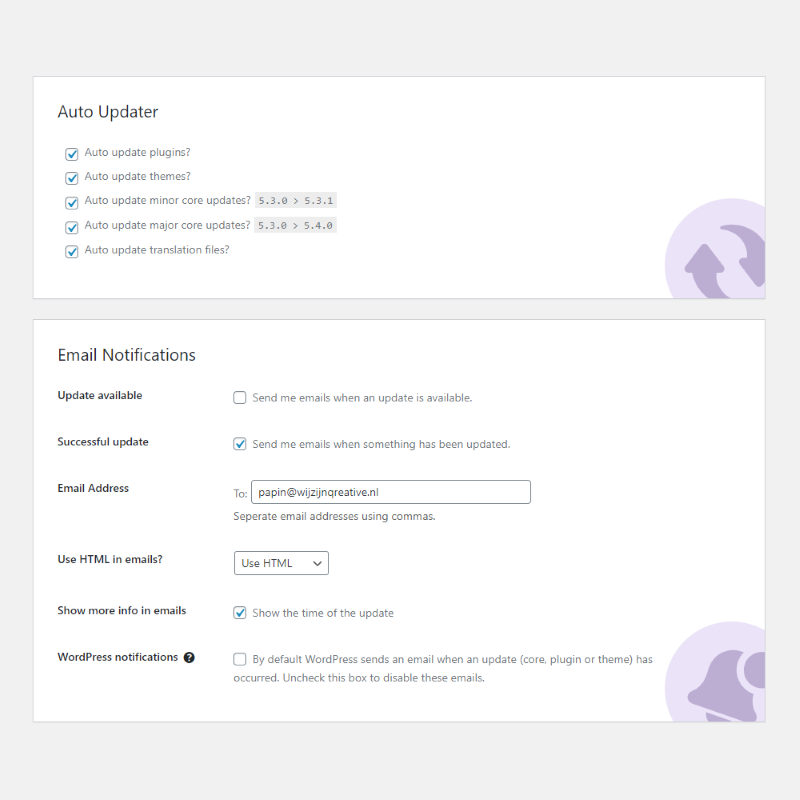
At its core, Companion Auto Update is a very simple plugin. It simply checks for updates to the themes, plugins, and core WordPress installation, and then applies them automatically if they are available. It effectively replaces the manual checking of the Admin panel and the need to apply any patches or updates manually. In addition to cut down time, this plugin removes the possibility of human error, as there’s no need to remember which updates have already been applied or double check the patch notes.
The plugin runs in the background and checks for any available updates every few hours. It can also be configured to only check for updates on certain times or days. This allows users to schedule the update check to a period when the website receives less traffic, so there’s no need to worry about any potential downtime during the update process. In addition, the plugin is capable of applying both minor updates as well as major ones; in fact, it can even update WordPress to the latest version with just a few clicks.
On top of that, Companion Auto Update is incredibly easy to configure and set up. All the settings are clearly laid out in the plugin dashboard, and they can easily be tweaked to match the user’s needs. Furthermore, the plugin allows users to fine tune which updates should be applied to the WordPress installation.