Uncanny Automator – Automate everything with the #1 no-code automation and integration plugin: Breakdown
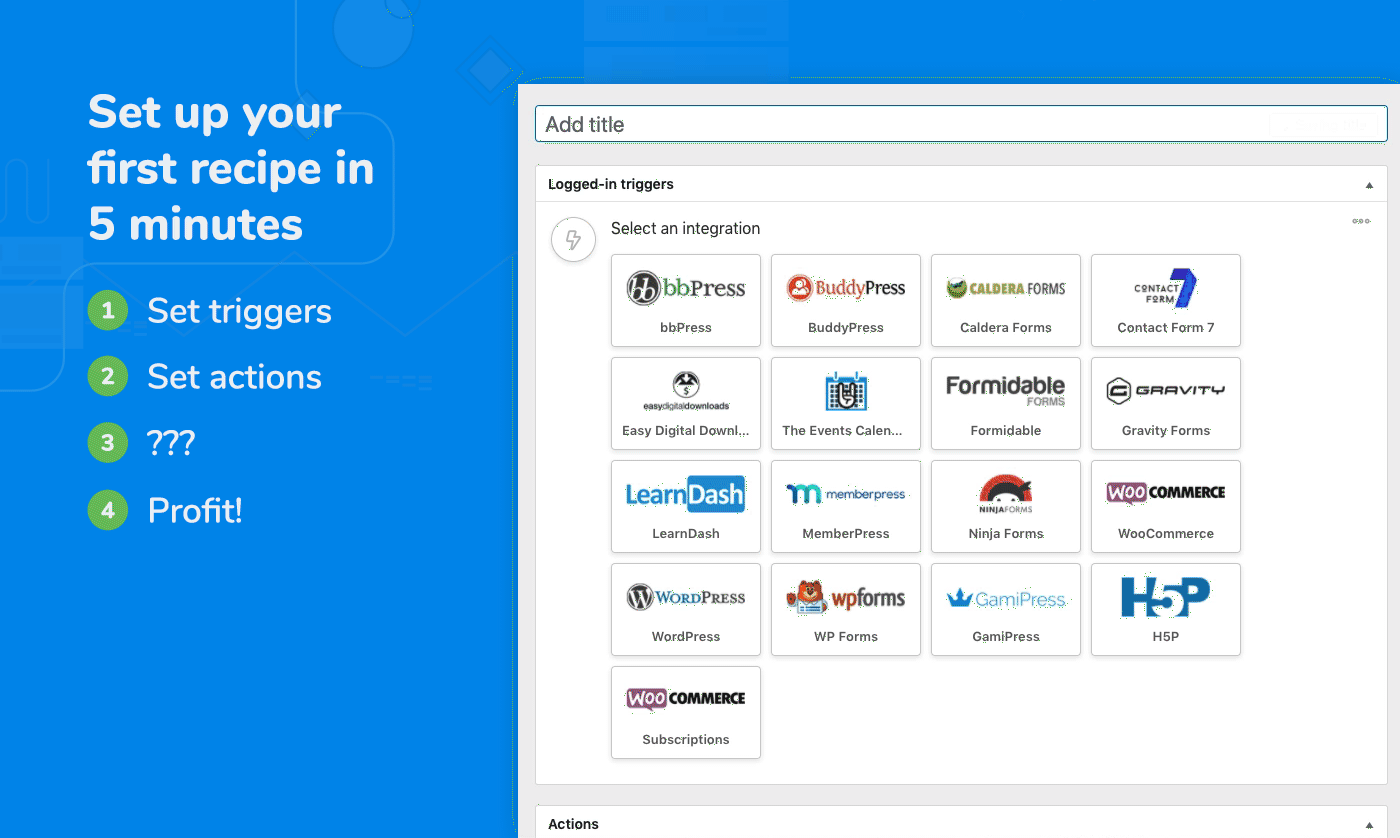
The Uncanny Automator is a versatile plugin that can be used for a variety of tasks, including content creation, sending notifications, personalizing user experience, and tracking user activity. With the Uncanny Automator, users are able to easily connect and chain triggers and actions, creating automation workflows with no-code, allowing users to build responsive and complex logic without complicated coding. It is a no-code solution that allows users to automate key tasks with minimal effort – setting up an automated workflow requires only a few simple steps.
Each automated workflow consists of a trigger, a set of conditions, and an action. The trigger is what kicks off the automation. The conditions will control whether or not the automation will run, and the action will take place when the conditions are met. With Uncanny Automator, users can create a wide range of automation workflows using popular plugins such as WooCommerce, Gravity Forms, and LearnDash. For example, users could create an automation workflow that automatically creates a new customer in their CRM system when a LearnDash course is purchased.
The plugin is easy to set up and configure, and it has a clean, user-friendly interface. It features a powerful logging system which allows users to track the progress of automation workflows. It also has an intuitive visual builder which allows users to construct complex workflows quickly and easily. With the Uncanny Automator, users can quickly create and deploy automated processes that save time and create a more efficient workflow.