Content Views – Post Grid, Slider, Accordion (Gutenberg Blocks and Shortcode): Breakdown
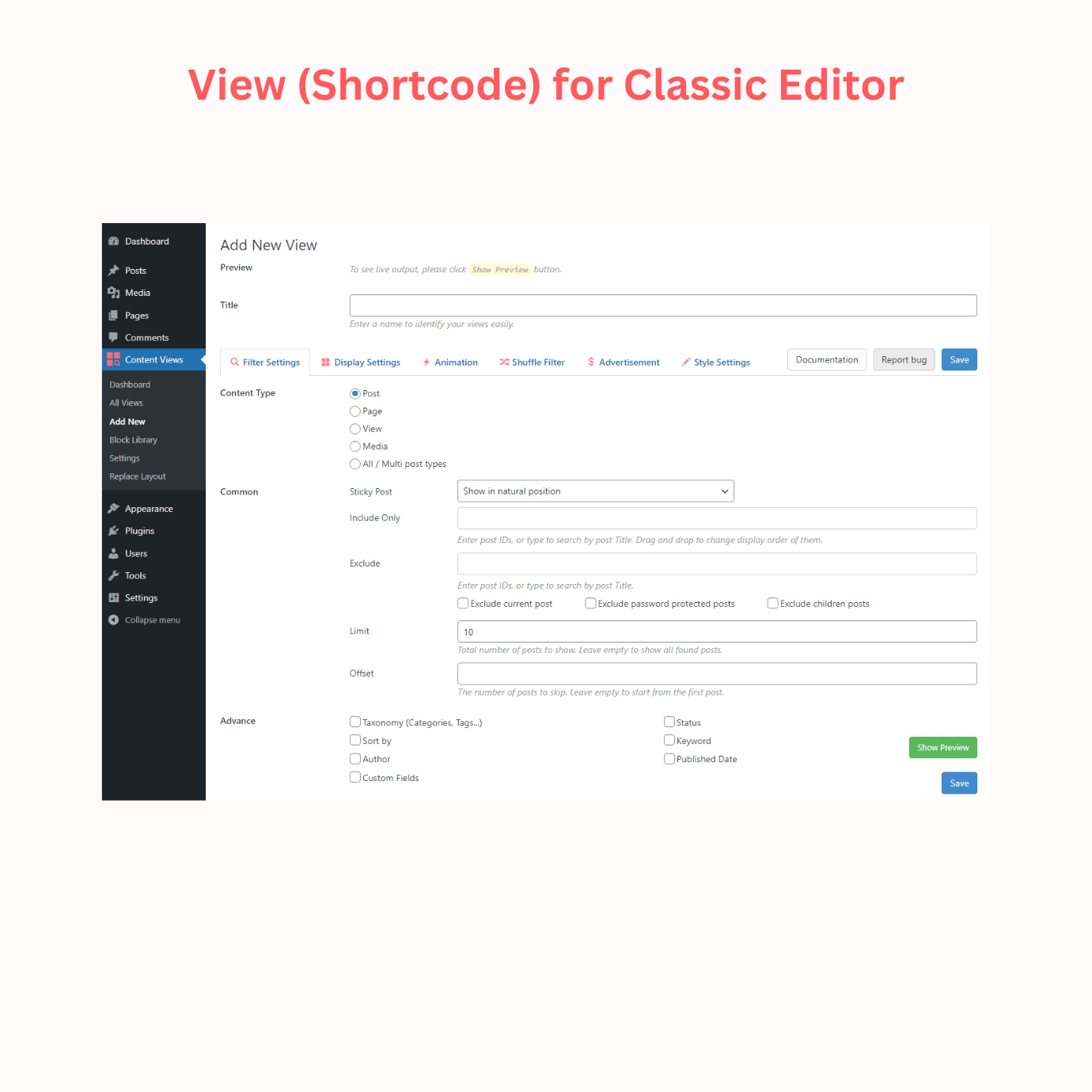
Content Views – Post Grid Gutenberg Blocks and Shortcode is a WordPress plugin that makes it easy to create and customize stunning post grids. It provides a simple interface for users to choose grid styles, filter posts, and add posts. With this plugin, WordPress users have the ability to feature posts by highlighting important posts, or by filtering out posts that may not be suitable for certain audiences. The featured posts have customizable fields that have options for adding photographs, titles, descriptions, and links for further reading.
The plugin also provides users with options to customize the look and feel of the post grid. This includes adjustable styling customization options such as flexible row widths, font sizes, colors, buttons, animations, backgrounds, and borders, as well as the ability to sort post grids by post type. Furthermore, users can control the layout of the post grid, from arranging posts by rows and columns, to creating grids with both grids and lists. Additionally, custom shortcodes enable users to further customize their post grids and add more powerful features, such as video or audio support.
The Content Views – Post Grid Gutenberg Blocks and Shortcode is designed to maximize site performance and guarantee compatibility with popular themes. Sporting a responsive design, post grids created with this plugin adjust easily to any screen size, providing an enjoyable experience for viewers across a range of devices. Furthermore, its grid features are optimized for speed, loading quickly with minimal impact on page resources.