Leaflet Map: Breakdown
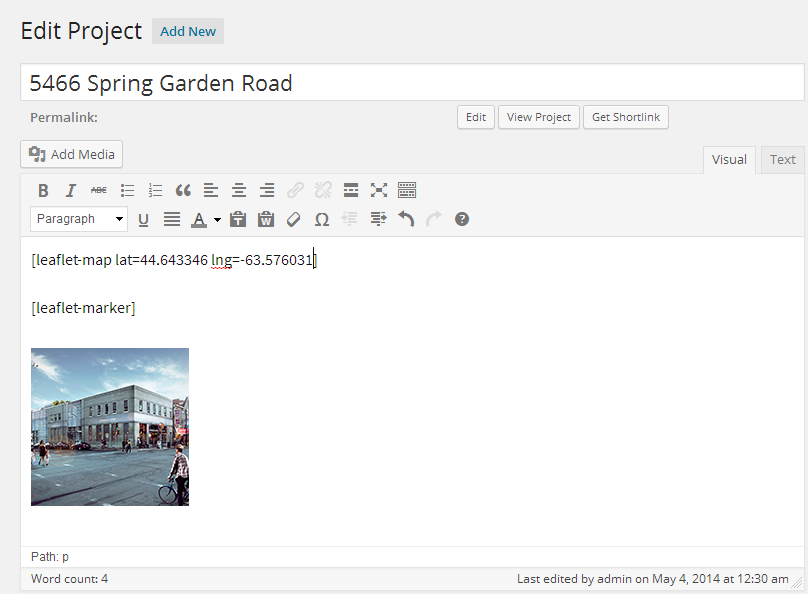
The Leaflet Map WordPress plugin is designed to be used for any website that wants to incorporate interactive maps. It is compatible with all web browsers and comes with several features to enhance user experience. With Leaflet Map, you can quickly and easily create your own interactive maps from within the WordPress dashboard. With a drag and drop menu, users can place markers, draw lines and shapes, and customize the view according to their own needs. While Leaflet Map is marketed as “easy to use”, it also provides a wealth of sophisticated tools that can power extensive customizations.
Leaflet Map comes with several customization settings that can make the map look the way you want it to look. The plugin provides an extensive set of colors, icons, and images that you can use to decorate the map. You can also add custom HTML labels at certain points for mileposts, milestones, and other points of interest. Even better, the plugin allows for layers to be added, such as geographic boundaries, custom data, and shapes. This way, users can add extra context to the map, to help tell a story or provide helpful information.
Leaflet Map also provides robust support for the WordPress Customizer. This allows users to make several adjustments to the map on the frontend, including changing the map type, map zoom level, and tile type. As a result, the map can be fine-tuned to look just how you want it and be more responsive to user input.