Database for Contact Form 7, WPforms, Elementor forms: Breakdown
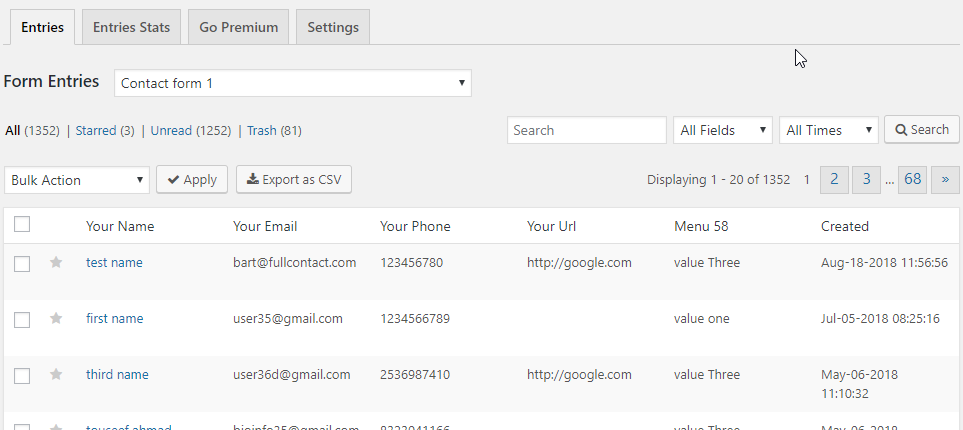
The Contact Form Entries – Contact Form 7, WPforms, and more plugin is designed to make the job of managing contact form entries easier for website owners. The plugin seamlessly integrates with over 20 contact form plugins, including Contact form 7 and WPforms. Once the plugin is installed, it automatically identifies the contact form plugins and provides integration options for the applicable contact forms within the WordPress dashboard.
Once installed, the plugin creates a new page in the WordPress Dashboard titled “Contact Form Entries”. This page provides website owners with an easy to view contact form entries dashboard which can be used to quickly and easily manage existing entries and create new ones. The dashboard view displays all contact form entries, from multiple contact forms, in a single list. This allows website owners to quickly view and manage the contact form entries within the dashboard.
The Contact Form Entries dashboard provides an array of features which make staying on top of contact forms easier than ever. It allows website owners to update, delete, and view contact form entries in the dashboard. In addition, website owners can view the IP address, browser, and other details associated with each entry. The plugin also supports an array of bulk actions, allowing website owners to quickly and easily manage a large number of entries in the list.
In addition, the plugin also supports search and sorting functions, allowing website owners to quickly find the contact form entries they’re looking for. And the plugin allows website owners to export their contact form entries in either CSV or XLSX formats making it easier to share or store the contact form data.